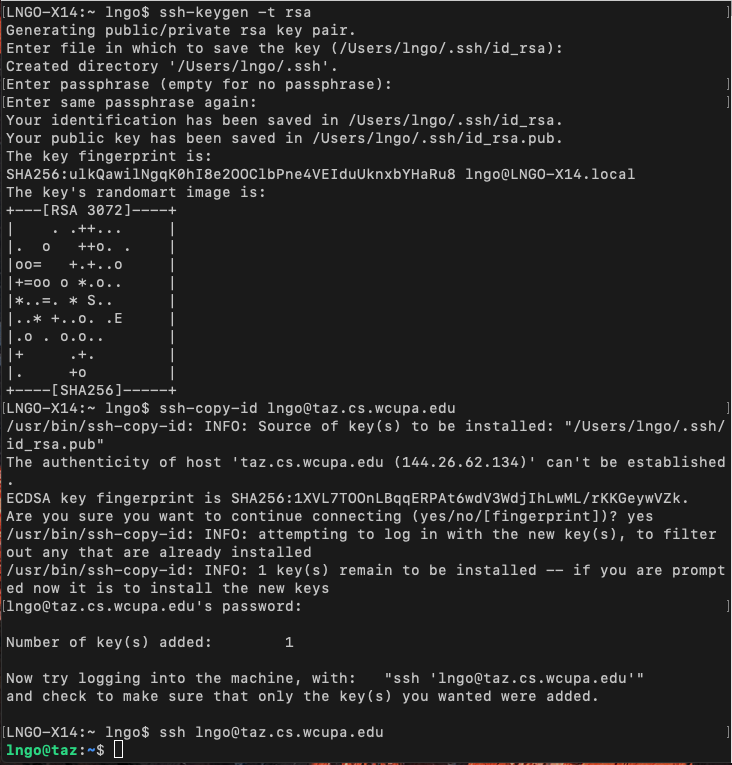Setup passwordless SSH to taz
- Generate passwordless public/private RSA keys on your personal machine where you want to SSH into taz.
- Accept all default selections, and do not provide a password when asked.
$ cd
$ ssh-keygen -t rsa
- Next, run
ssh-copy-id YOUR_TAZ_LOGINID@taz.cs.wcupa.eduto copy the key over totaz. You will be asked for your taz password. - If you are asked for authenticity of host
taz.cs.wcupa.edu (144.26.26.134), enterYes.
$ ssh-copy-id lngo@taz.cs.wcupa.edu
- When key copying is done correctly, you will not need to provide a password when SSH to taz:
$ ssh lngo@taz.cs.wcupa.edu
lngo@taz:~$