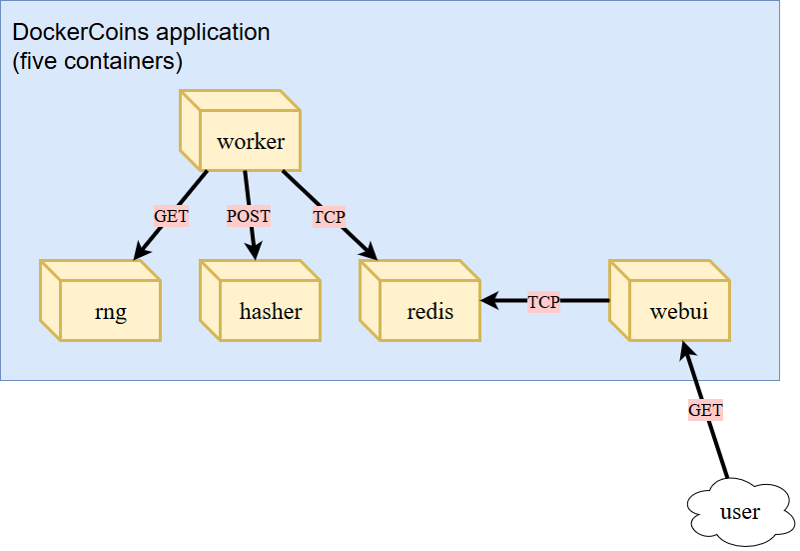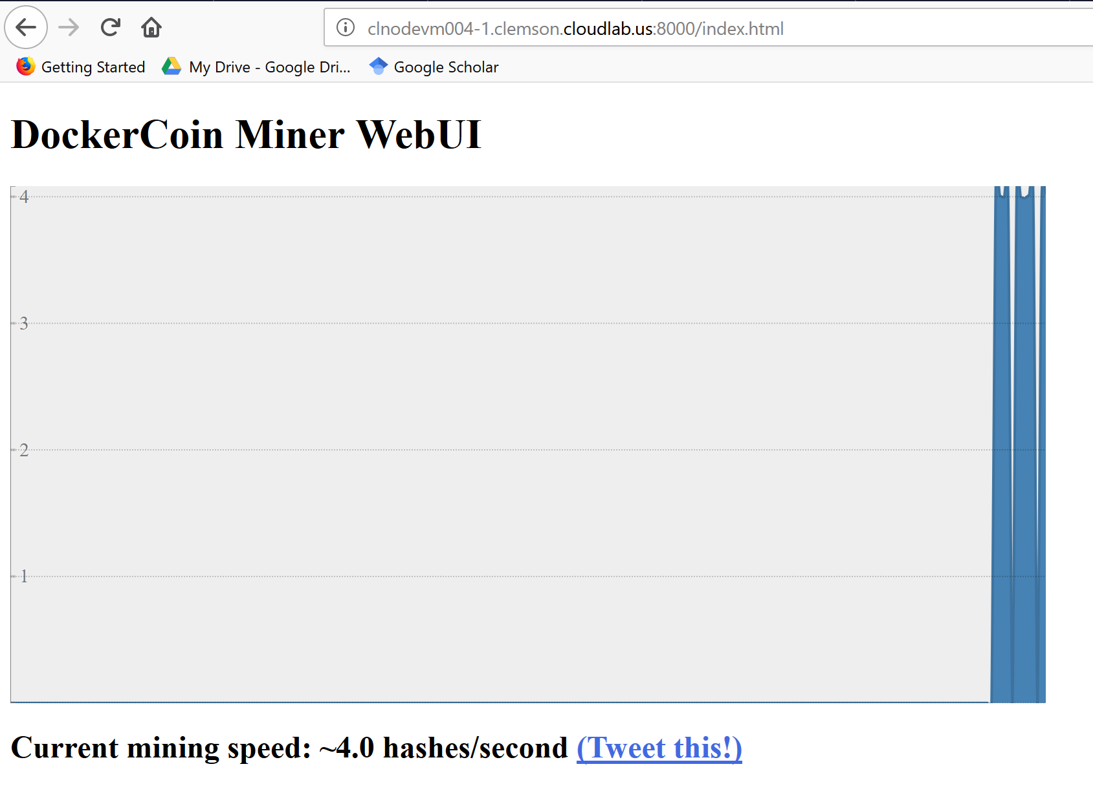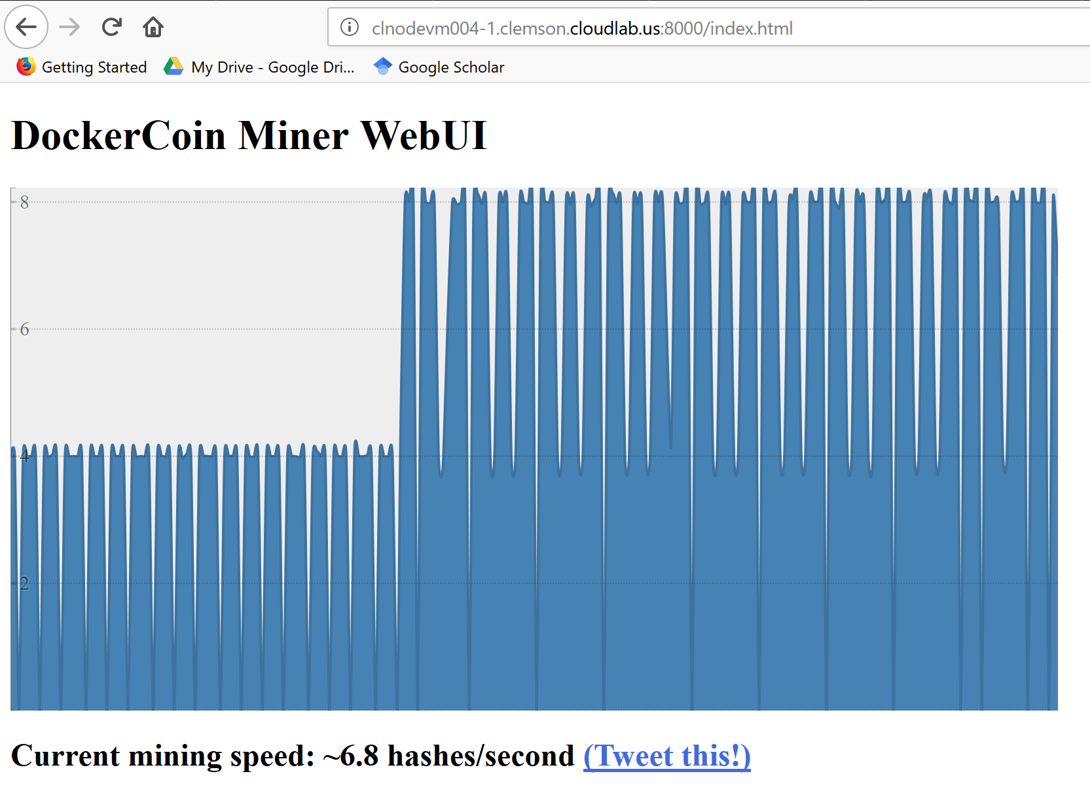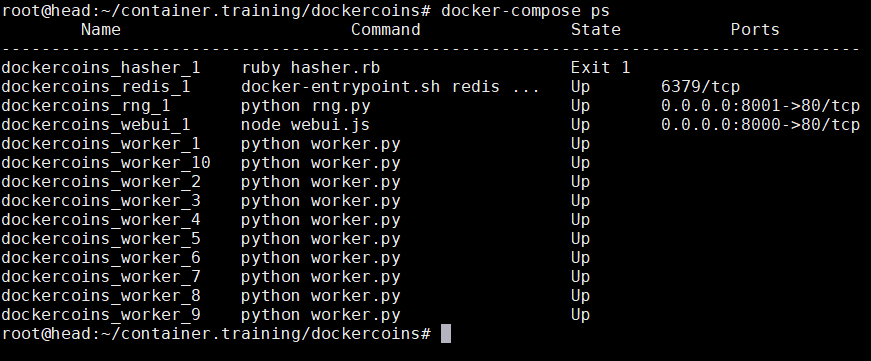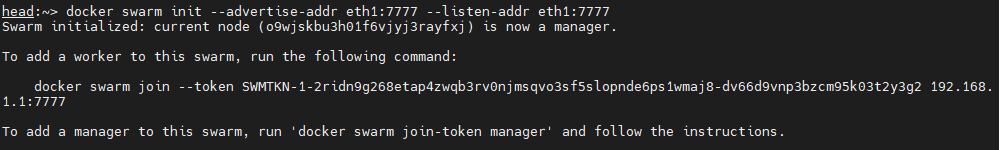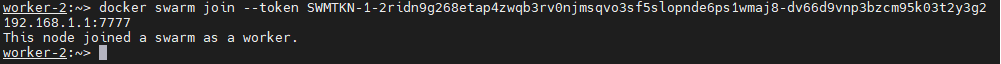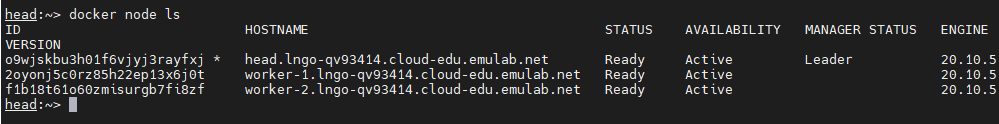Docker Swarm
Overview
Teaching: 0 min
Exercises: 0 minQuestions
How can we deploy containers across nodes?
Objectives
1. Overview: teamwork!
- Deploy your Docker profile (from episode 9) on CloudLab prior to class
- This is a team deployment, only one team member needs to deploy the experiment.
2. Overview of services to be deployed
- We will clone the practice service into head and perform a normal docker compose to observe this service.
$ cd $ git clone https://github.com/jpetazzo/container.training $ cd ~/container.training/dockercoins $ docker-compose up
3. What is this application?
- It is a DockerCoin miner!
- How DockerCoins works:
- generate a few random bytes
- hash these bytes
- increment a counter (to keep track of speed)
- repeat forever!
- It is not a cryptocurrency!
4. Micro-services of DockerCoin
rng= web service generating random byteshasher= web service computing hash of POSTed dataworker= background process callingrngandhasherwebui= web interface to watch progressredis= data store (holds a counter updated by worker)- https://github.com/jpetazzo/container.training/blob/master/dockercoins/docker-compose.yml
5. How DockerCoin works?
workerinvokes web servicerngto generate random bytesworkerinvokes web servicehasherto hash these bytesworkerdoes this in an infinite loop- Every second,
workerupdatesredisto indicate how many loops were donewebuiqueriesredis, and computes and exposes “hashing speed” in our browser
6. Sections of a compose file
- Use
catornanoto viewdocker-compose.yamlfile.versionis mandatory (“2” or later).servicesis mandatory. A service is one or more replicas of the same image running as containers.networksis optional and indicates to which networks containers should be connected. By default, containers will be connected on a private, per-compose-file network.volumesis optional and can define volumes to be used and/or shared by the containers.
7. How services find one another in container mode?
- We do not hard-code IP addresses in the code
- We do not hard-code FQDN in the code, either
- We just connect to a service name, and container-magic does the rest
- (And by container-magic, we mean “a crafty, dynamic, embedded DNS server”)
- Example: https://github.com/jpetazzo/container.training/blob/master/dockercoins/worker/worker.py
8. Hands-on: check the web services
- Navigate to a browser and use the IP address of your head node and the port 8000 to view the performance of DockerCoin
- On your terminal, use
Ctrl-Cto stop the application.- Restart the application, this time using
-dto run the service in background mode.
9. Hands-on: Scaling up the application
- Do we have enough resources to scale up?
$ top
- Type
qto quittop.- We observed idle CPU cycles and little to non I/O activities
10. Hands-on: scaling with Docker compose
$ docker-compose up -d --scale worker=2 $ docker-compose ps
- What is the change in the graph?
- What is the change in the CPU usage (using
top)?
- Try scaling up to 10 workers (
--scale worker=10)- What happens to the performance graph? Do we have a 10x scale?
- What happens to our CPU?
- What happens to our I/O
- Check latency of
rng- Check latency of
hasher$ httping -c 3 localhost:8001 $ httping -c 3 localhost:8002
- Which port shows slower ping? Which service is it?
- Docker-compose let us scale on a local physical host.
$ docker-compose down
11. SwarmKit
- Open source tool kit to build multi-node systems
- Reusable library.
- Plumbing part of the Docker ecosystem.
- Adopted into Docker as Docker Swarm
12. Features
- Highly-available, distributed store based on Raft consensus algorithm.
- Raft was developed by Ongaro, Diego, and John Ousterhout at Stanford.
- In search of an understandable consensus algorithm. In 2014 USENIX Annual Technical Conference, pp. 305-319. 2014.
- Dynamic reconfiguration of Raft without interrupting cluster operations
- Services managed with declarative API
- Integration with overlay networks and load balancing
- Strong emphasis on security
13. SwarmKit concepts
- A cluster will be at least one node.
- A node can be a manager and a worker.
- A manager actively takes part in the Raft consensus and keeps the Raft log.
- You can talk to a manager using the SwarmKit API.
- One manager is elected as the leader; other manager merely forward requests to it.
- The workers get their instructions from the managers.
- Both workers and managers can run containers.
14. SwarmKit concepts
- The managers expose the SwarmKit API.
- Using the API, you can indicate that you want to run a service.
- A service is specified by its desired state: which image, how many instances…
- The leader uses different subsystems to break down services into tasks: orchestrator, scheduler, allocator, dispatcher.
- A task corresponds to a specific container, assigned to a specific node.
- Nodes know which tasks should be running, and will start or stop containers accordingly.
15. Declarative versus imperative
- Declarative programming is a programming paradigm that expresses the logic of a computation without describing its control flow.
- Imperative programming is a programming paradigm that uses statements that change a program’s state.
- Imperative systems:
- Simpler
- If a task is interrupted, we have to restart from scratch
- Declarative systems:
- If a task is interrupted, we can figure out what’s missing and do only what’s necessary.
- We need to be able to observe the system to find out the difference between what we have and what we want.
16. Hands-on: swarm mode
- By default, SwarmKit features are asleep until you active Swarm mode
- Swarm Mode commands:
docker swarm: enable Swarm mode, join Swarm, adjust Swarm’s parametersdocker node: view nodes, promote/demote managers, manage nodesdocker service: create and manage services.- Run the following on head node:
$ cd $ docker swarm init --advertise-addr eth1:7777 --listen-addr eth1:7777
- In this profile, CloudLab nodes have two IP addresses:
- Public IP address:
eth0- Private IP address:
eth1
- Read the output and use the provided commands on the worker nodes to have these nodes joining the swarm.
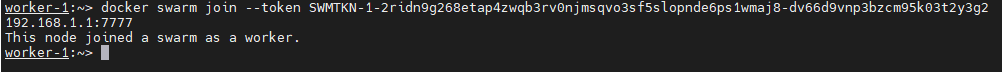
- To view the swarm nodes
$ docker node ls
$ docker-compose down
17. Application on Swarm
- Build images for application,
- Ship these images with a registry,
- Run services using these images.
- Why?
- For
docker-composeup, images are built locally for services.- For a Swarm, images need to be distributed.
- The easiest way is to use a Docker registry.
18. Hands-on: launching a registry inside the Swarm
- On head node:
$ docker service create --name registry --publish 5000:5000 registry $ docker service ps registry $ curl 127.0.0.1:5000/v2/_catalog
- Test the registry:
$ docker pull busybox $ docker tag busybox 127.0.0.1:5000/busybox $ docker push 127.0.0.1:5000/busybox $ curl 127.0.0.1:5000/v2/_catalog
- This is a demo registry with no security (without TLS)!
$ /bin/bash $ cd $ cd container.training/dockercoins/ $ export REGISTRY=127.0.0.1:5000 $ export TAG=v0.1 $ for SERVICE in hasher rng webui worker; do docker build -t $REGISTRY/$SERVICE:$TAG ./$SERVICE; docker push $REGISTRY/$SERVICE:$TAG; done $ curl 127.0.0.1:5000/v2/_catalog
- Launching the overlay network and other services
$ docker network create --driver overlay dockercoins $ docker service create --network dockercoins --name redis redis $ export REGISTRY=127.0.0.1:5000 $ export TAG=v0.1 $ for SERVICE in hasher rng webui worker; do docker service create --network dockercoins --detach=true --name $SERVICE $REGISTRY/$SERVICE:$TAG; done $ docker service ls $ docker service update webui --publish-add 8000:80 $ docker service ls
- Rescale your workers and observe whether there are increases in mining performance.
Key Points