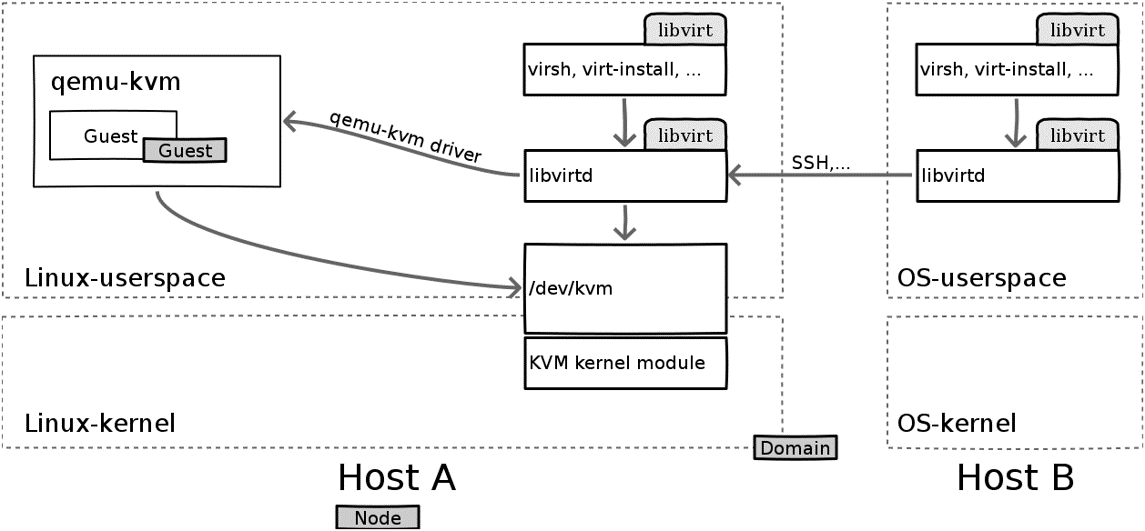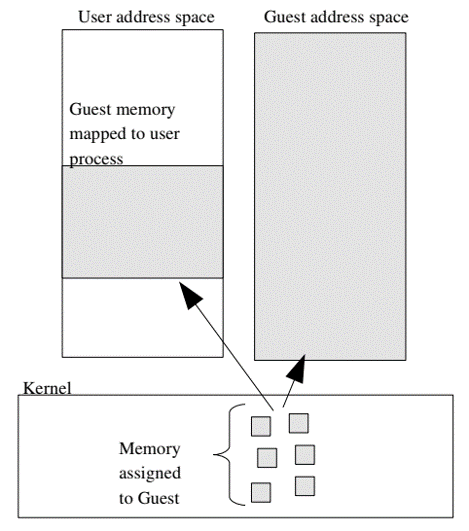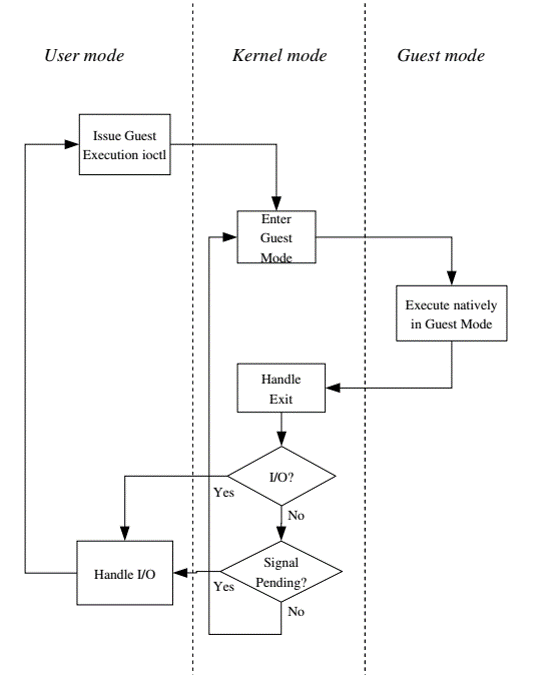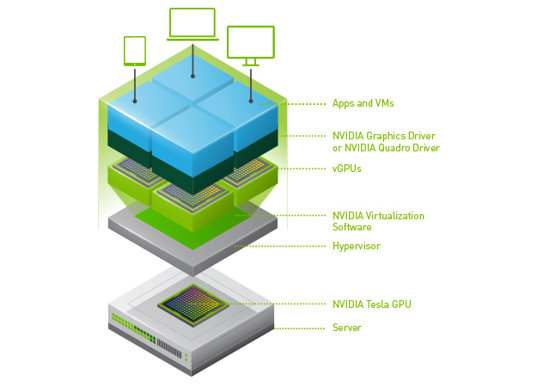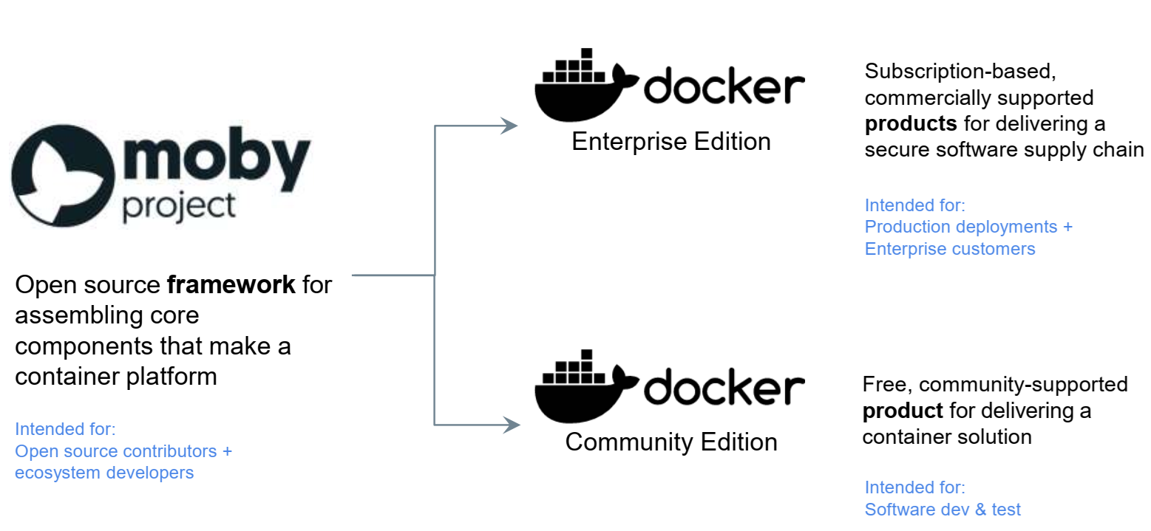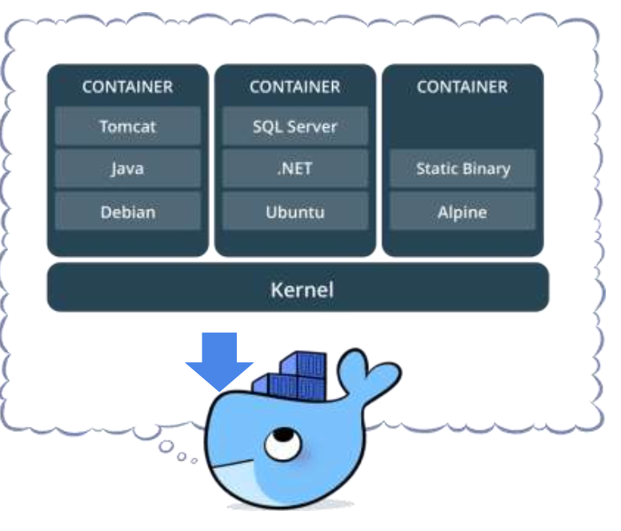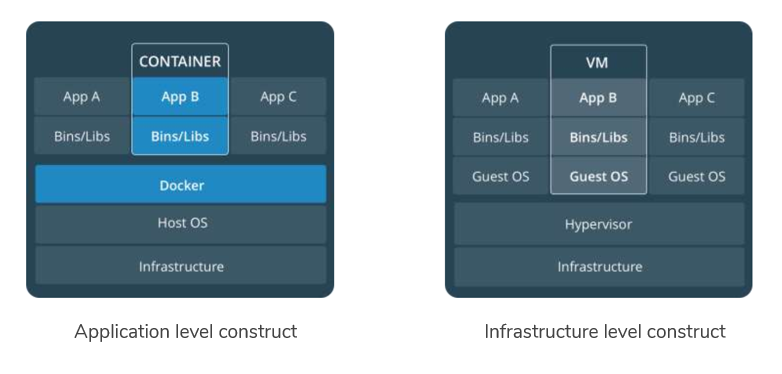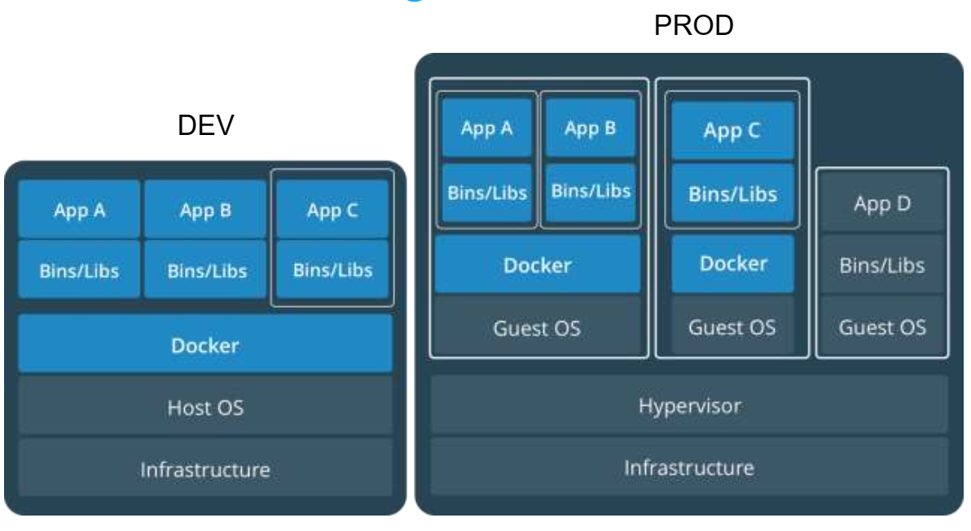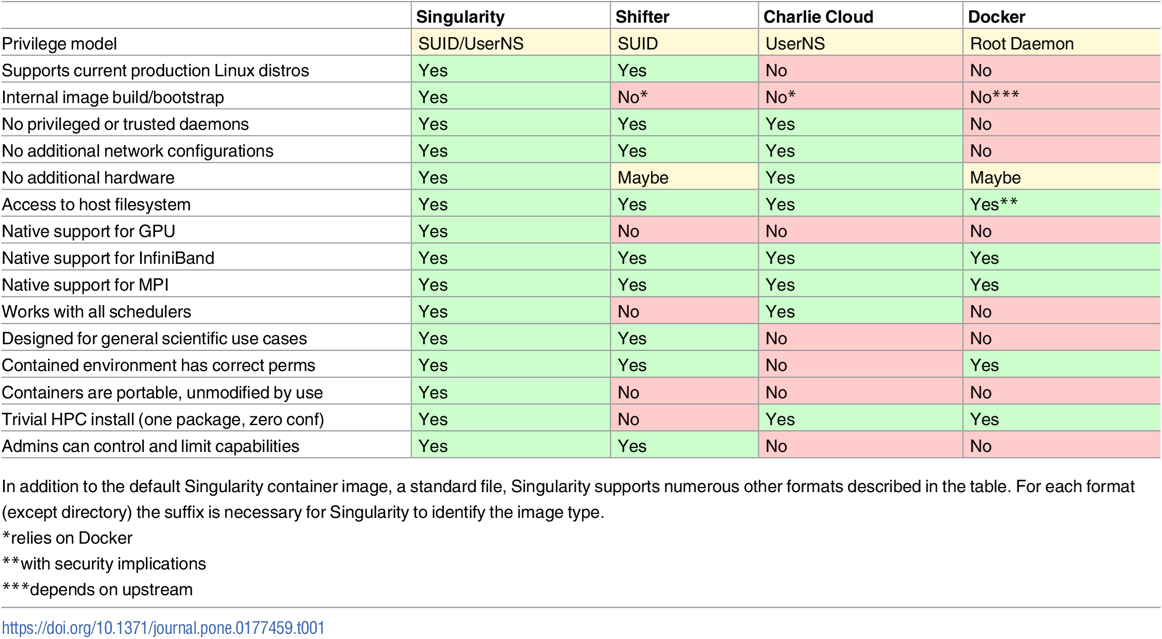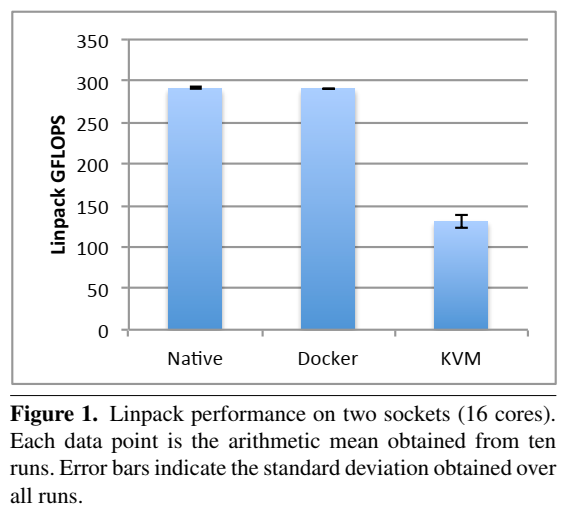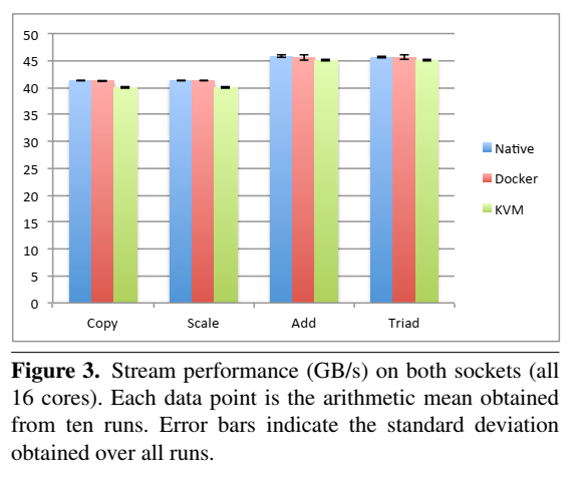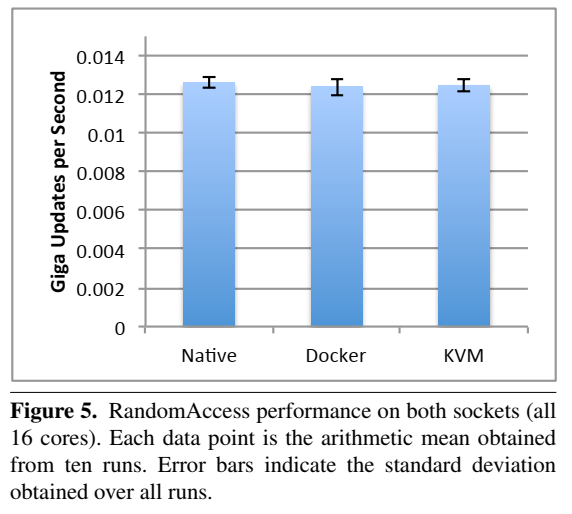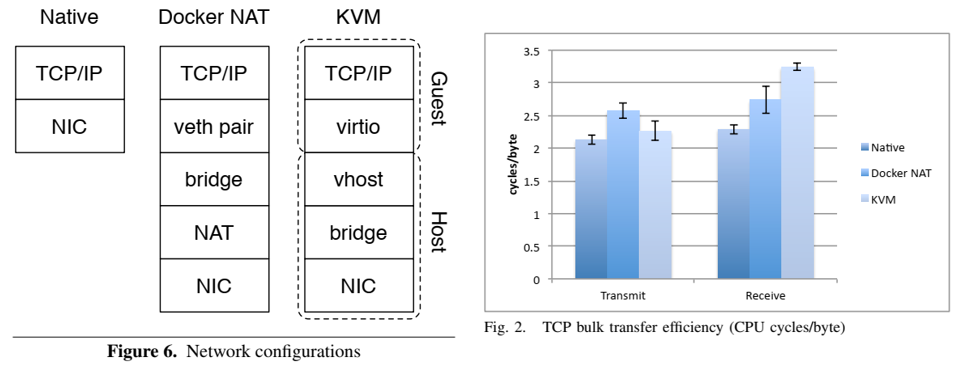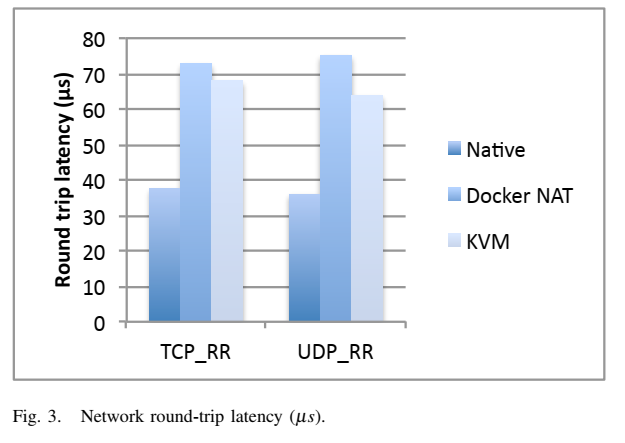Virtualization for cloud computing: KVM, docker, singularity, and podman
Overview
Teaching: 0 min
Exercises: 0 minQuestions
What are some of the common virtualization platforms?
How do they differ from one another?
Objectives
Know various virtualization solutions, including KVM, docker, singularity, and podman.
1. History of KVM
- Created by Avi Kivity at Qumranet
- Become part of the Linux kernel in 2007
- Hardware-based virtualization
2. History of KVM
- Virtualizing the x86 architecture (Intel and AMD)
- Hardware vendors provide the following extensions to the x86 architectures
- A new guest operating mode: the CPU can switch into a guest mode that allows system software to trap specific privileged instructions or accesses.
- Hardware state switch: Hardware is responsible for switching the control registers that affect the CPU operation modes and relevant segment registers.
- Exit reason reporting: When a switch from guest to host happens, the hardware reports the reason so that the software can take appropriate responses.
- KVM has been developed to take advantage of these extensions.
3. General architecture
- Virtual machines are created by opening a device node (/dev/kvm) - essentially a file.
- Operations provides by /dev/kvm includes:
- Create a new VM
- Allocate memory to a VM
- Reading and writing virtual CPU registers
- Injecting an interrupt into a virtual CPU
- Running a virtual CPU
4. Memory mapping
- Kernel allocates discontiguous pages to form the Guest address space.
- User address space (of processes inside the VM) can
mmapdirectly to these allocation to provide direct-memory-access capability.
5. CPU execution
- A new mode is added called
guest mode.- User space calls the kernel to execute guest code.
- Kernel causes hardware to enter guest mode and handles interrupts when CPU exits guest mode.
- Hardware execute guest code until it encounters instructions that needs assistance.
- Intel versus AMD
- X86 family has different branches
- KVM uses C’s function pointer vector (kvm_arch_ops) to call the appropriate function that handles each architecture.
6. Virtualizing the MMU (memory management unit)
- MMU: Translate virtual address space (from users’ perspective) to physical addresses.
- Page table: virtual-to-physical translation, located in hardware registers
- Page faults mechanism (missing translation)
- On-chip cache (translation lookaside buffer) that accelerates lookup of the page table.
- Hardware support mmu virtualization:
- Provides support for guest_virtual to guest_physical
- Does not account for guest_physical to host_physical
- Solutions: shadow page table that performs the later task.
7. Initial implementation
- Less complicated, but also sacrificed performance.
- Copy the contents changes due to guest instructions that require access to TLB’s page tables.
- Most common TLB instruction is context_switch, which invalidate the entire TLB (impacting shadow table).
- Rebuilding the shadow table is expensive.
- Impact guest’s workload with multiple processes
8. Caching virtual mmu
- Virtual MMU implementation (from hardware vendor) was enhanced to allow page tables to be cached across context switches.
- Guest memory pages (on physical host) that are shadowed by KVM need to be write-protected.
- Write access to guest page table needs to be emulated (rather than trying to use the host x86 instructions) so that we know exactly what happens to the guest memory and to the shadow page table.
9. I/O Virtualization
- Software uses programmed I/O (pio) and memory mapped I/O (mmio) to communicate with hardware devices.
- KVM needs to be able to trap and emulate pio and mmio request (from guest to physical host) and simulate interrupts from virtual hardware to programs running in guest.
10. Why
- Essential characteristics of VMM:
- Essentially identical to the physical resource
- Efficiency
- Complete control of system resources (with regard to the processes running inside the VM)
- Support advanced complex devices in modern computers
- Graphical devices
- High speed storage devices
11. Docker history
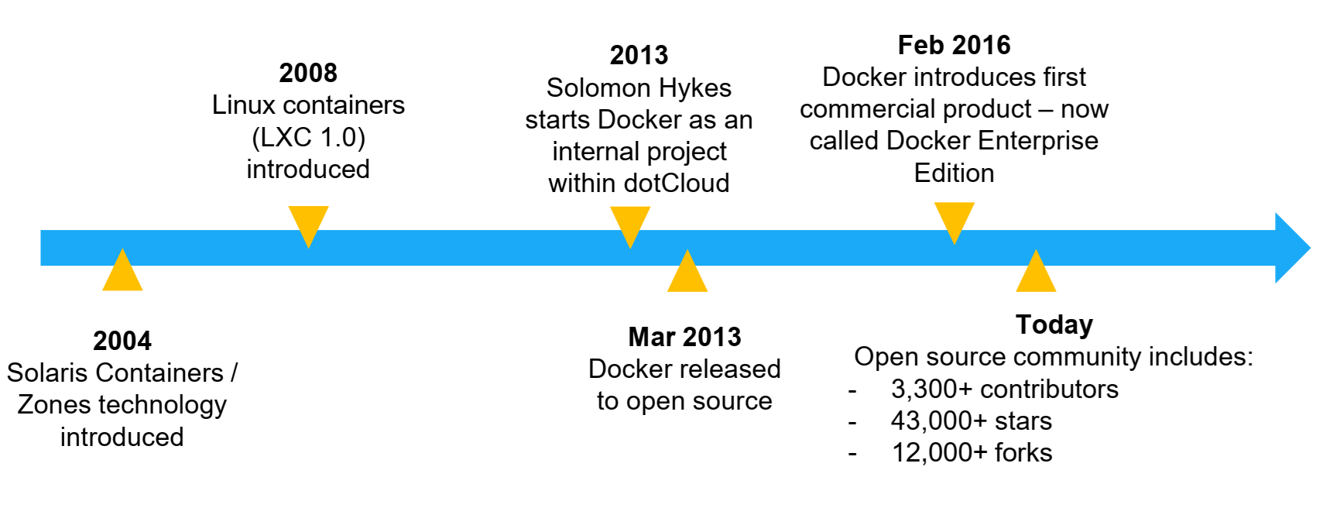
- Benefits of VM
- Better resource pooling
- One physical machine divided into multiple VMs
- Easier to scale
- VMs in the Cloud
- Rapid elasticity
- Pay as you go model
- Limitation of VM
- Each VM still requires
- CPU allocation
- Storage
- RAM
- An entire guest OS
- The more VM you runs, the more overhead resources you need
- Guest OS means wasted resources
- Application portability is not guaranteed
12. What is a container
- Standardized packaging for software and dependencies
- Isolate apps from each other
- Share the same OS kernel
- Work with all major Linux and Windows server
13. Containers and VMs together
14. Key benefits of Dockers
- Speed
- No OS to boot
- Portability
- Less dependencies between process layers
- Efficiency
- Less OS overhead
- Improved VM density
15. Singularity
- Begin as an open source project in 2015 at Lawrence Berkeley National Laboratory.
- Released until BSD License
- Top 5 new technologies to watch in 2016-2017 (HPCWire)
- Being used in academic:
- Standard University Research Computing Center
- National Institute of Health
- 60% of the Open Science Grid Consortium.
- Ohio State, Michigan State, TACC, SDSC, and Oak Ridge National Lab
- Supports for native high performance interconnects (InfiniBand, OmniPath)
- Supports for native graphic accelerators
- Supports for Open MPI, including a hybrid mode (inside and outside of containers)
- Useful for new advanced research areas such as ML, Deep Learning, and data-intensive workloads
16. Motivation: container software unit for scaled science
- Current approaches suitable for industry’s micro-service virtualization and web-enabled cloud application.
- Wiki: Microservices are a
software developmenttechnique—a variant of theservice-oriented architecture(SOA) architectural style that structures anapplicationas a collection ofloosely coupled services. In amicroservicesarchitecture, services arefine-grainedand theprotocolsare lightweight.- Not quite suitable for scientific world, and HPC communities.
- The reproducibility and portability aspects of containers are highly desirable.
- Security level of Docker is not good enough for a shared research environment.
17. The needs of scientists
- Technological innovation of container-based environments
- The needs for scalable and reproducible products
- Preference for usability
- Necessity to operate on everything from laptops to large-scale HPC
- Before: Scientists exchange data files and source codes
- Today: Scientists exchange workflows
- These two things need to be encapsulated into a single computing environment
- Challenges with Docker:
- Security concerns: Docker’s containers are spawned as a child of a root-owned Docker daemon
- Potential issue: privilege leakage
- Lack of administrative control in what’s being run/monitored (opposite of an industry environment)
18. What Singularity aims to solve
- Specific accomplishments
- Mobility of Compute
- Distributable image format that encapsulates the entire container and software stack into a single image file.
- Reproducibility
- Utilize single files, which allow snapshot, archive, and lock-down for reusability purposes.
- No external influence from the host OS.
- User freedom
- Can install any relevant dependencies inside the system without worrying about the host OS.
- Support existing traditional HPC resources.
19. Performance evaluation (Singularity is not included)
- Always need to look at latest papers, as software have been improving over time.
- Felter, W., Ferreira, A., Rajamony, R. and Rubio, J., 2015, March. An updated performance comparison of virtual machines and linux containers. In 2015 IEEE international symposium on performance analysis of systems and software (ISPASS) (pp. 171-172). IEEE.
- System setting:
- Dual 2.4-3.0 GHz Intel Sandy Bridge Xeon E5-2665 processors (16 cores total)
- 256GB of RAM
- Ubuntu 13.10 (Linux kernel 3.11.0)
- Docker 1.0
- QEMU 1.5.0
- Libvirt 1.1.1
- Benchmark
- CPU Benchmark: Linpack
- Memory bandwidth: Stream
- Random memory access: RandomAccess
- Network bandwidth: nuttcp
- Network latency: netperf
- Block I/O: fio (20TB IBM Flash system SSD)
- Storage: Redis
- Database: MySQL
- CPU benchmark
- Memory benchmark
- Random memory access
- Network bandwidth
- Network latency
20. Podman
- Container engine developed by RedHat.
- Addressing issues with Docker
- Persistent daemon on host.
- Root/privileged concerns
- OCI: Open Container Initiative (2015).
- Podman
- Client-only tool, based on Docker CLI
- No Daemon
- Similar CLI experience as Docker CLI
- Build and run containers as non-root
- Simple CLI, no client-server architecture.
Key Points