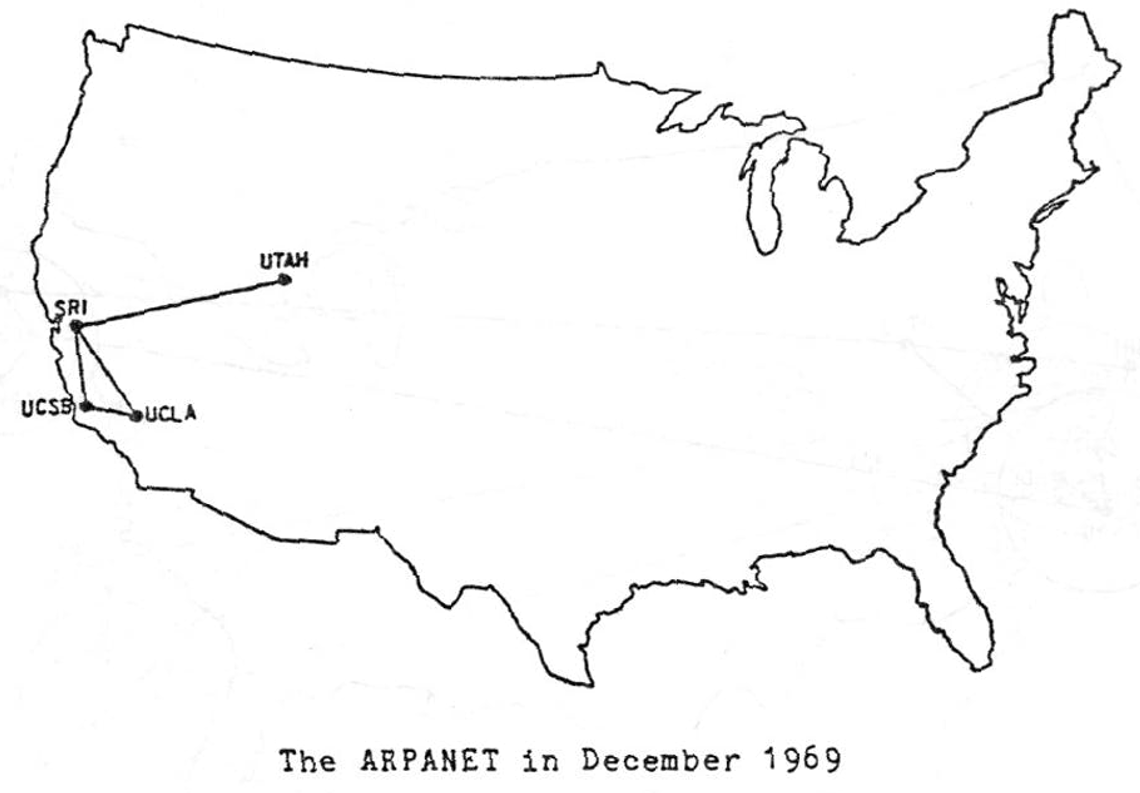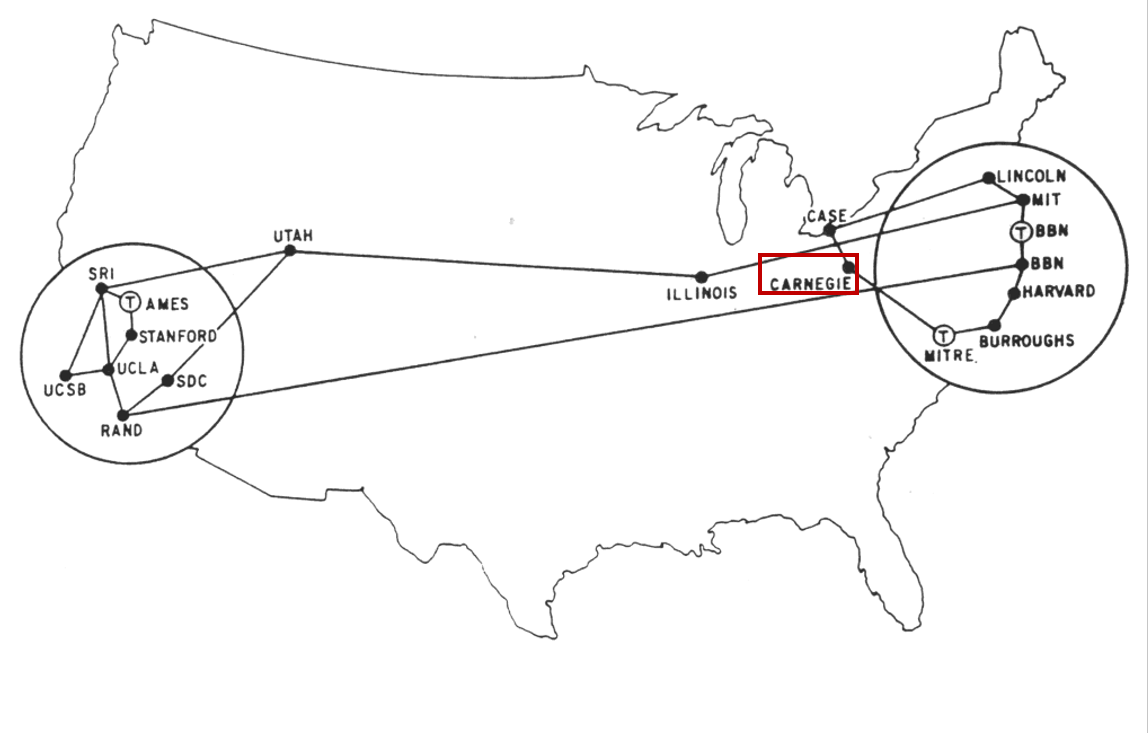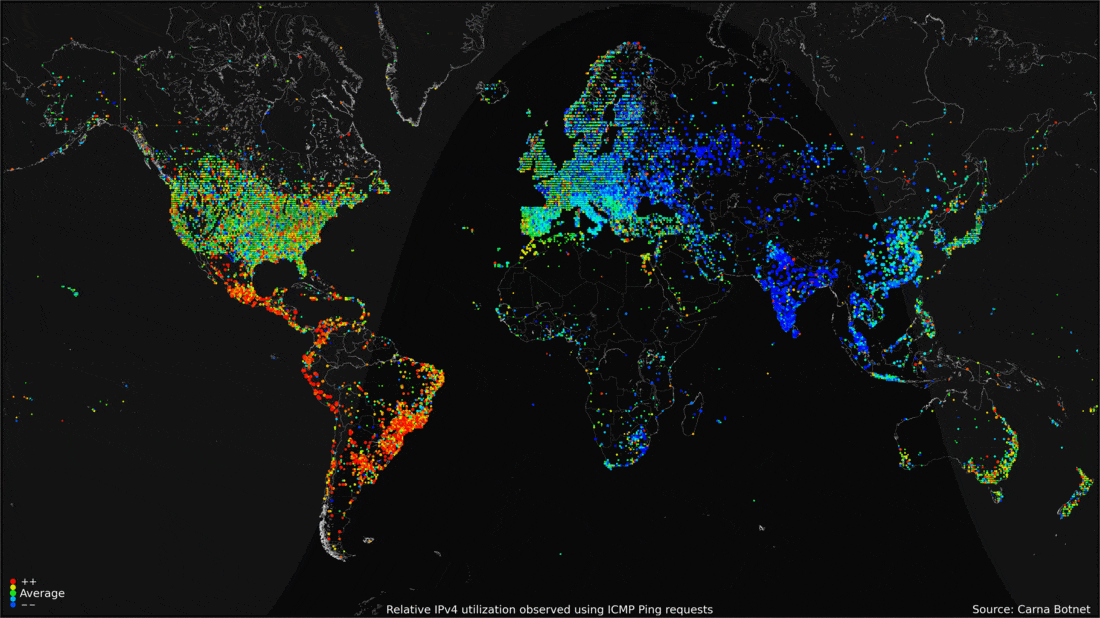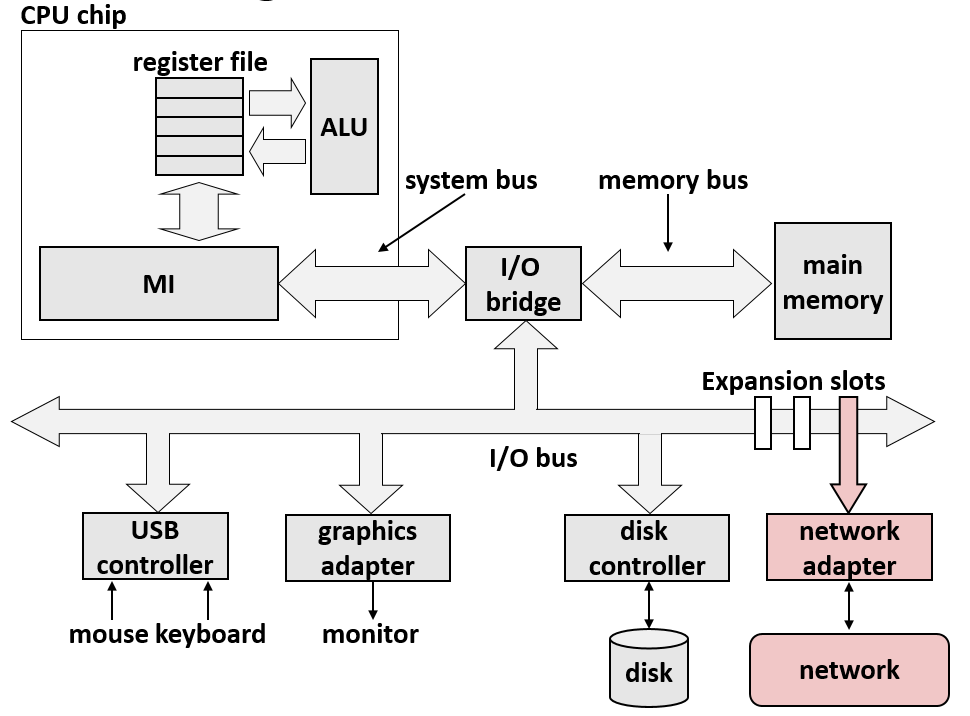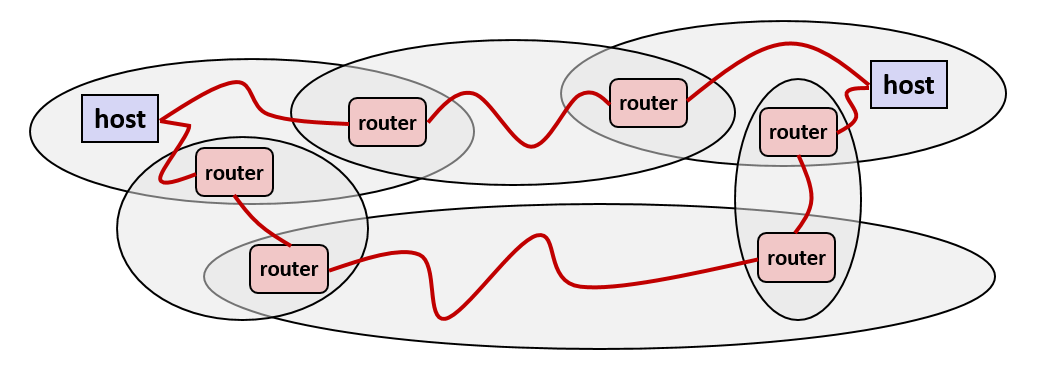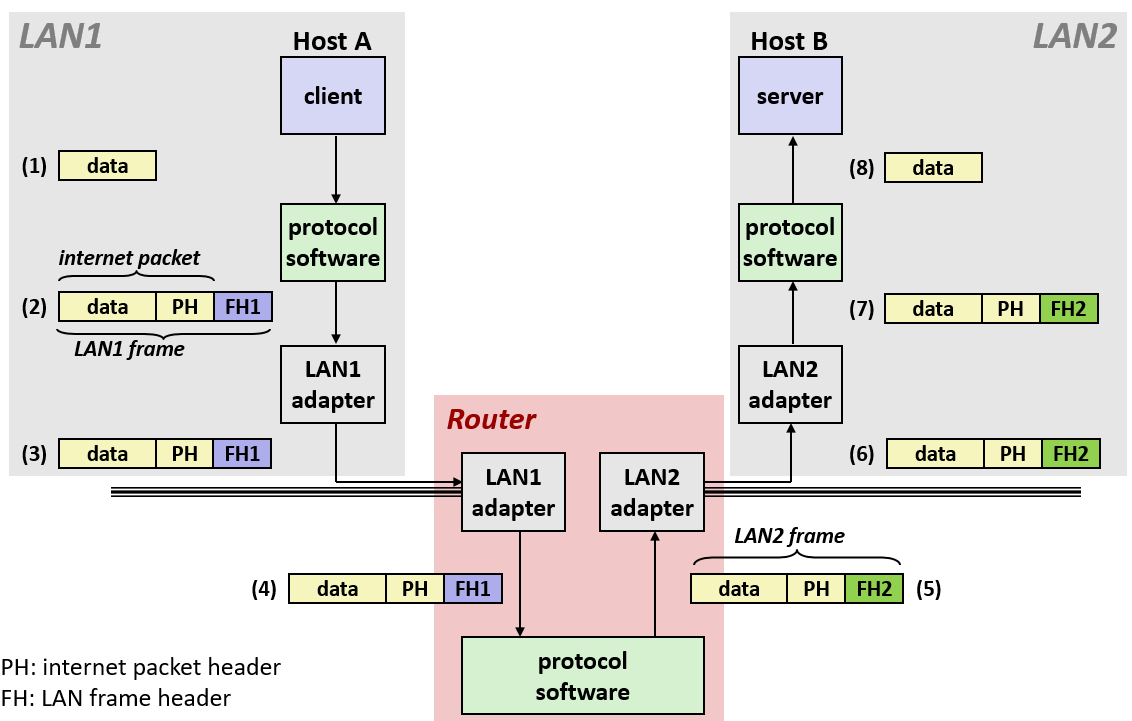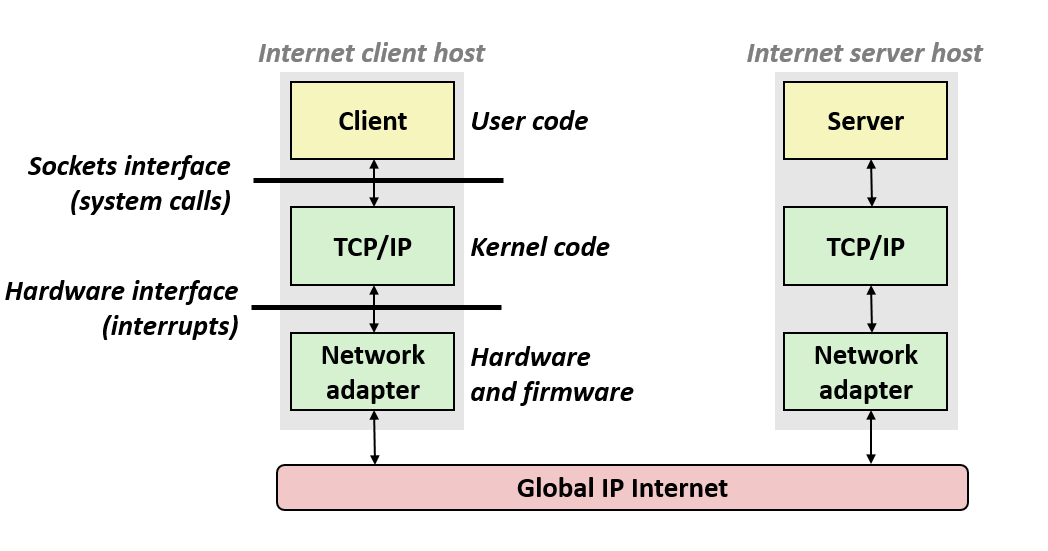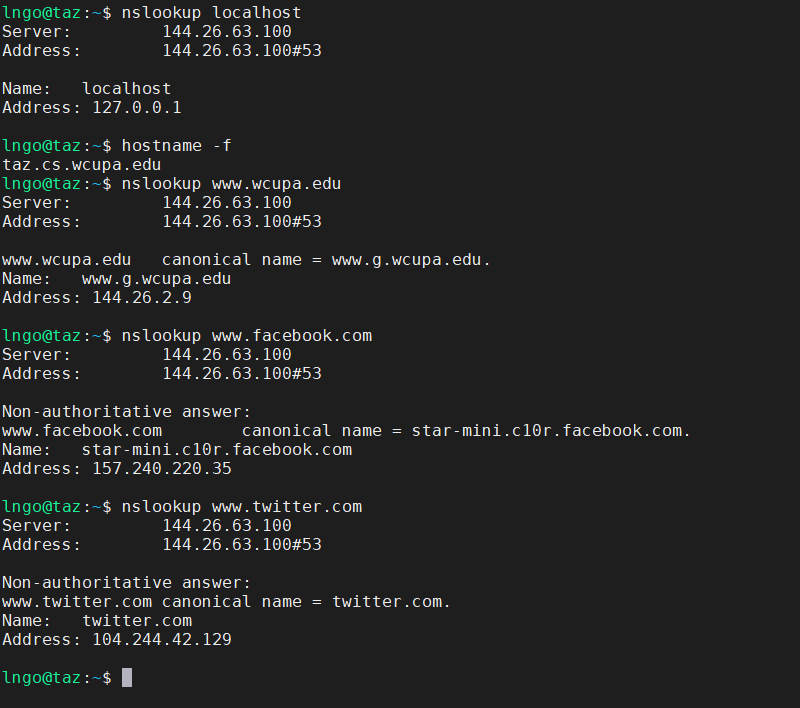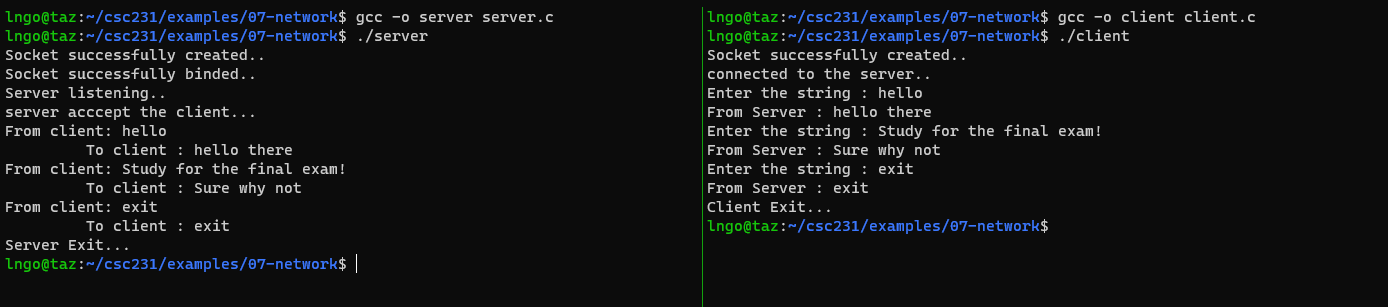Network programming
Overview
Teaching: 0 min
Exercises: 0 minQuestions
Introduction to network programming
Objectives
First learning objective. (FIXME)
1. In the beginning
- 1966: Advanced Research Projects Agency Network (ARPANET) - DOD
- 1969: Four sites:
- SRI: Stanford Research Institutte
- Utah: University of Utah
- UCLA
- UCSB
- 1977: East and West
- MITRE Corporation: managed federally funded research and development centers (FFRDC) for a number of U.S. agencies (DOD, FAA, IRS, DVA, DHS, AO, CMMS, NIST)
- BNN: now a subsidiary of Raytheon
- Burroughs: now part of Unisys
2. Now
- 2012: the Carna Botnet was unleashed.
- An ethical hacking experiment in 2012 that used Nmap Scripting Engine (NSE) to scan for random devices with default telnet login username and password.
- Over 100,000 devices had these features and could easily be accessed.
- A spider-like crawling approach was used to have the vulnerable devices to scan for other vulnerable devices.
- In the end, a total of 420,000 devices were assisting the internet search, and of the 4.3 billion IP addresses possible, the Carna Botnet found 1.3 billion.
- What came from the Carna Botnet was a massive census of the internet in 2012.
3. A client-server transaction
- Most network applications are based on the client-server model:
- A server process and one or more client processes
- Server manages some resource
- Server provides service by manipulating resource for clients
- Server activated by request from client (vending machine analogy)
- Clients and servers are processes running on hosts (can be the same or different hosts).
4. Computer networks
- A network is a hierarchical system of boxes and wires organized by geographical proximity
- BAN (Body Area Network) spans devices carried / worn on body
- SAN* (System Area Network) spans cluster or machine room
- LAN (Local Area Network) spans a building or campus
- WAN (Wide Area Network) spans country or world
- An internetwork (internet) is an interconnected set of networks
5. From the ground up
- Lowest level: Ethernet segments
- consists of a collection of hosts connected by wires (twisted pairs) to a hub (replaced by switches and routers today).
- Spans room or floor in a building
- Each Ethernet adapter has a unique 48-bit address called MAC address: 00:16:ea:e3:54:e6
- Hosts send bits to any other host in chunks called frames
- Hub copies each bit from each port to every other port
- Every host sees every bit
- Next level: bridged Ethernet segments.
- Spans building or campus
- Bridges cleverly learn which hosts are reachable from which ports and then selectively copy frames from port to port.
- Next level: Internet
- Multiple incompatible LANs can be physically connected by specialized computers called routers.
- The connected networks are called an internet (lower case)
6. Logical structure of an internet
- Ad hoc interconnection of networks
- No particular topology
- Vastly different router & link capacities
- Send packets from source to destination by hopping through networks
- Router forms bridge from one network to another
- Different packets may take different routes
7. The notion of an internet protocol
- How is it possible to send bits across incompatible LANs and WANs?
- Solution: protocol software running on each host and router
- Protocol is a set of rules that governs how hosts and routers should cooperate when they transfer data from network to network.
- Smooths out the differences between the different networks
8. What does an internet protocol do?
- Provides a naming scheme
- An internet protocol defines a uniform format for host addresses.
- Each host (and router) is assigned at least one of these internet addresses that uniquely identifies it.
- Provides a delivery mechanism
- An internet protocol defines a standard transfer unit (packet)
- Packet consists of header and payload:
- Header: contains info such as packet size, source and destination addresses
- Payload: contains data bits sent from source host
9. Transferring internet data via encapsulation
- Ad hoc interconnection of networks
- No particular topology
- Vastly different router & link capacities
- Send packets from source to destination by hopping through networks
- Router forms bridge from one network to another
- Different packets may take different routes
10. A trip down memory lane
11. Other issues
- We are glossing over a number of important questions:
- What if different networks have different maximum frame sizes? (segmentation)
- How do routers know where to forward frames?
- How are routers informed when the network topology changes?
- What if packets get lost?
- These (and other) questions are addressed by the area of systems known as computer networking
12. Global IP Internet (upper case)
- Most famous example of an internet
- Based on the TCP/IP protocol family
- IP (Internet Protocol)
- Provides
basic naming schemeand unreliabledelivery capabilityof packets (datagrams) fromhost-to-host- UDP (Unreliable Datagram Protocol)
- Uses IP to provide
unreliabledatagram delivery fromprocess-to-process.- TCP (Transmission Control Protocol)
- Uses IP to provide
reliablebyte streams fromprocess-to-processoverconnections.- Accessed via a mix of Unix file I/O and functions from the
sockets interface.
13. Hardware and software organization of an Internet Application
14. A programmer’s view of the Internet
- Hosts are mapped to a set of 32-bit
IP addresses(lookout for IPv6 in the future)
- 128.2.203.179
- 127.0.0.1 (always localhost)
- The set of IP addresses is mapped to a set of identifiers called Internet domain names: 144.26.2.9 is mapped to www.wcupa.edu
- A process on one Internet host can communicate with a process on another Internet host over a
connection.
15. IP addresses
- 32-bit IP addresses are stored in an
IP address struct.
- IP addresses are always stored in memory in
network byte order(big-endian byte order)- True in general for any integer transferred in a packet header from one machine to another.
- E.g., the port number used to identify an Internet connection
/* Internet address structure */ struct in_addr { uint32_t s_addr; /* network byte order (big-endian) */ };
- Dotted decimal notation
- By convention, each byte in a 32-bit IP address is represented by its decimal value and separated by a period.
- IP address: 0x8002C2F2 = 128.2.194.242
- Use
getaddrinfoandgetnameinfofunctions (described later) to convert between IP addresses and dotted decimal format.- Domain Naming System (DNS)
- The Internet maintains a mapping between IP addresses and domain names in a huge worldwide distributed database called DNS.
- Conceptually, programmers can view the DNS database as a collection of millions of host entries.
- Each host entry defines the mapping between a set of domain names and IP addresses.
- In a mathematical sense, a host entry is an equivalence class of domain names and IP addresses.
$ nslookup localhost $ hostname -f $ nslookup www.facebook.com $ nslookup www.twitter.com
16. Internet connections
- Clients and servers communicate by sending streams of bytes over
connections. Each connection is:
Point-to-point: connects a pair of processes.Full-duplex: data can flow in both directions at the same time,Reliable: stream of bytes sent by the source is eventually received by the destination in the same order it was sent.- A
socketis an endpoint of a connection
Socket addressis an IPaddress:port pair- A
portis a 16-bit integer that identifies a process:
Ephemeral port: Assigned automatically by client kernel when client makes a connection request.Well-known port: Associated with someserviceprovided by a server (e.g., port 80 is associated with Web servers)
17. Well known service names and ports
- Popular services have permanently assigned well-known ports and corresponding well-known service names:
- echo servers:
echo 7- ftp servers:
ftp 21- ssh servers:
ssh 22- email servers:
smtp 25- Web servers:
http 80- Mappings between well-known ports and service names is contained in the file
/etc/serviceson each Linux machine.
18. Socket interface
- Set of system-level functions used in conjunction with Unix I/O to build network applications.
- Created in the early 80’s as part of the original Berkeley distribution of Unix that contained an early version of the Internet protocols.
- Available on all modern systems: Unix variants, Windows, OS X, IOS, Android, ARM
- What is a socket?
- To the kernel, a socket is an endpoint of communication
- To an application, a socket is a file descriptor that lets the application read/write from/to the network.
- Remember: All Unix I/O devices, including networks, are modeled as files.
- Clients and servers communicate with each other by reading from and writing to socket descriptors.
- The main distinction between regular file I/O and socket I/O is how the application opens the socket descriptors.
19. Hands on: client/server network programming
- Create a directory called
07-networks.- Create the following files
server.candclient.c.
- Compile the two programs.
- Open a dual panel tmux and run
serverandclienton each panel.- Type strings into
clientand observe how it shows up onserver.- Type a corresponding string on
serverand observe how it shows onclient.- Type
exiton each side to stopclientandserver.$ gcc -o server server.c $ gcc -o client client.c
Key Points
First key point. Brief Answer to questions. (FIXME)