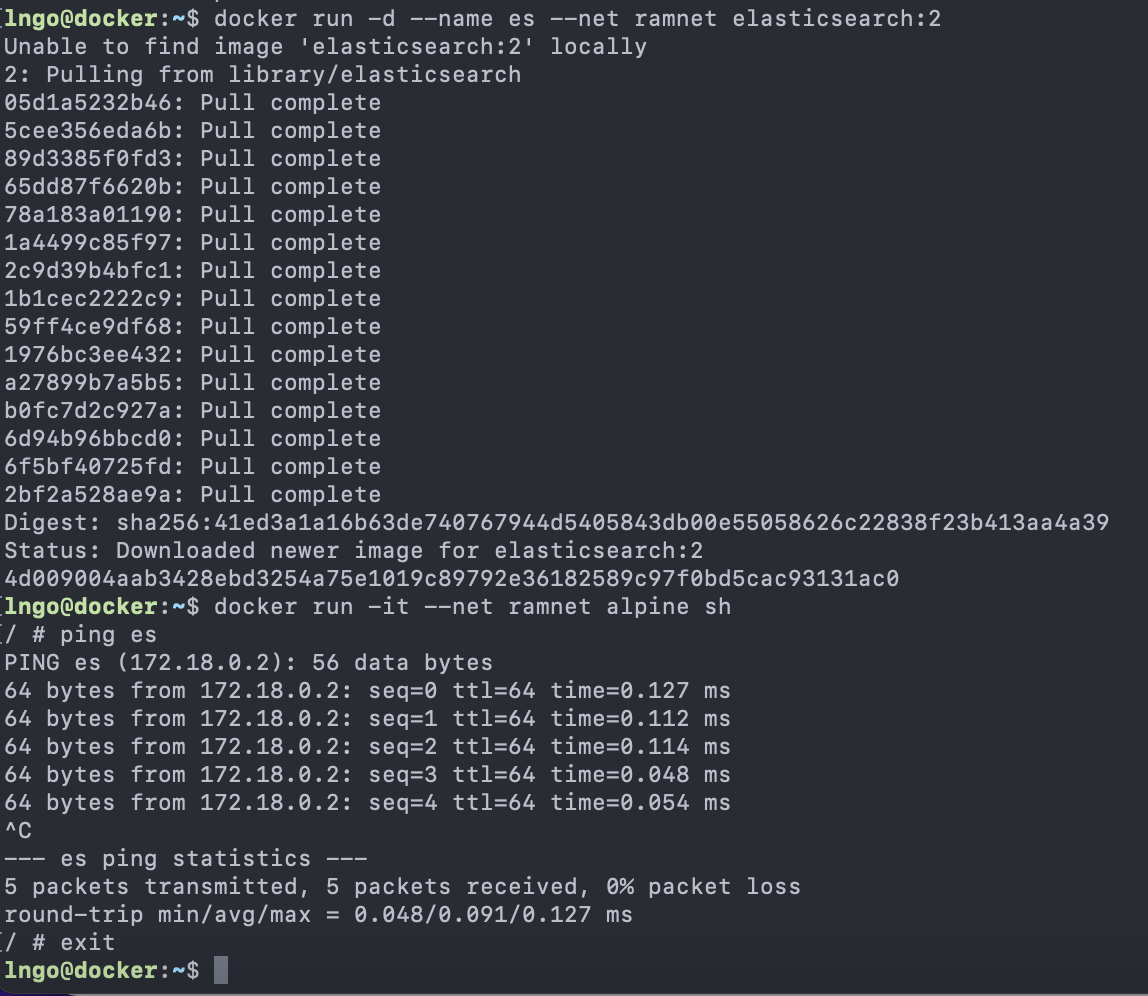Introduction to Linux
Figure 1

Email announcement of the creation of
Linux
Linux System Administrators
Figure 1
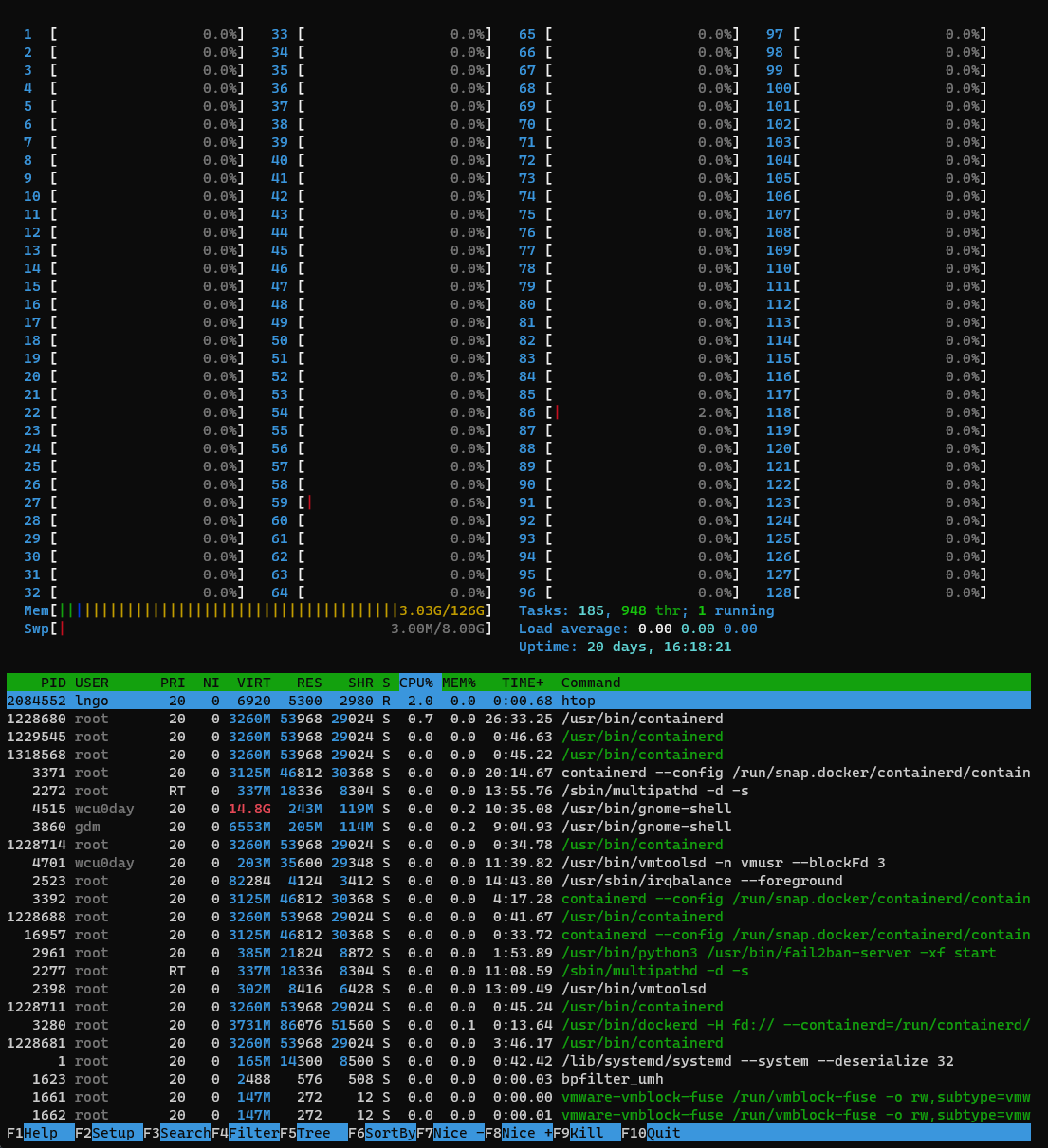
Commands to monitor memory and CPU usage
Figure 2
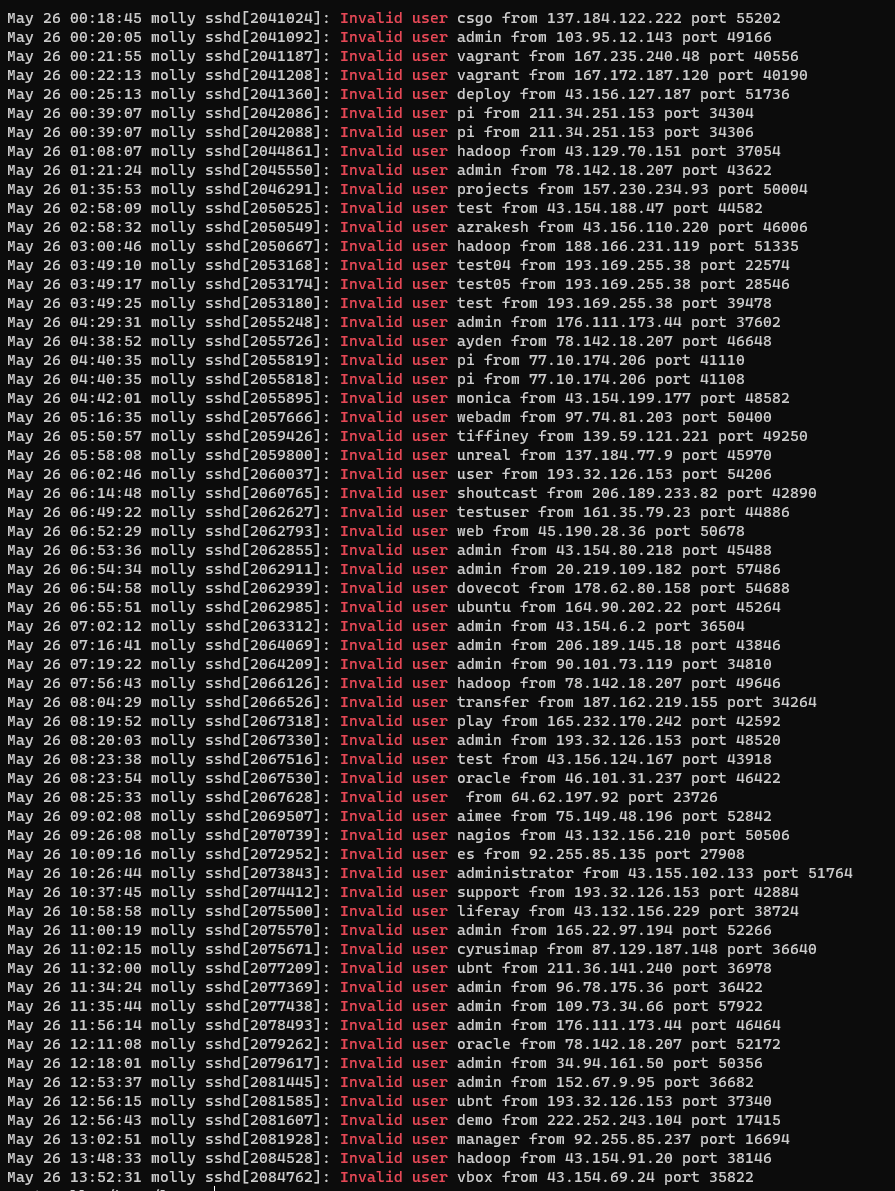
Example of unauthorized attempts to access
molly
Introduction to the Linux Shell
Figure 1
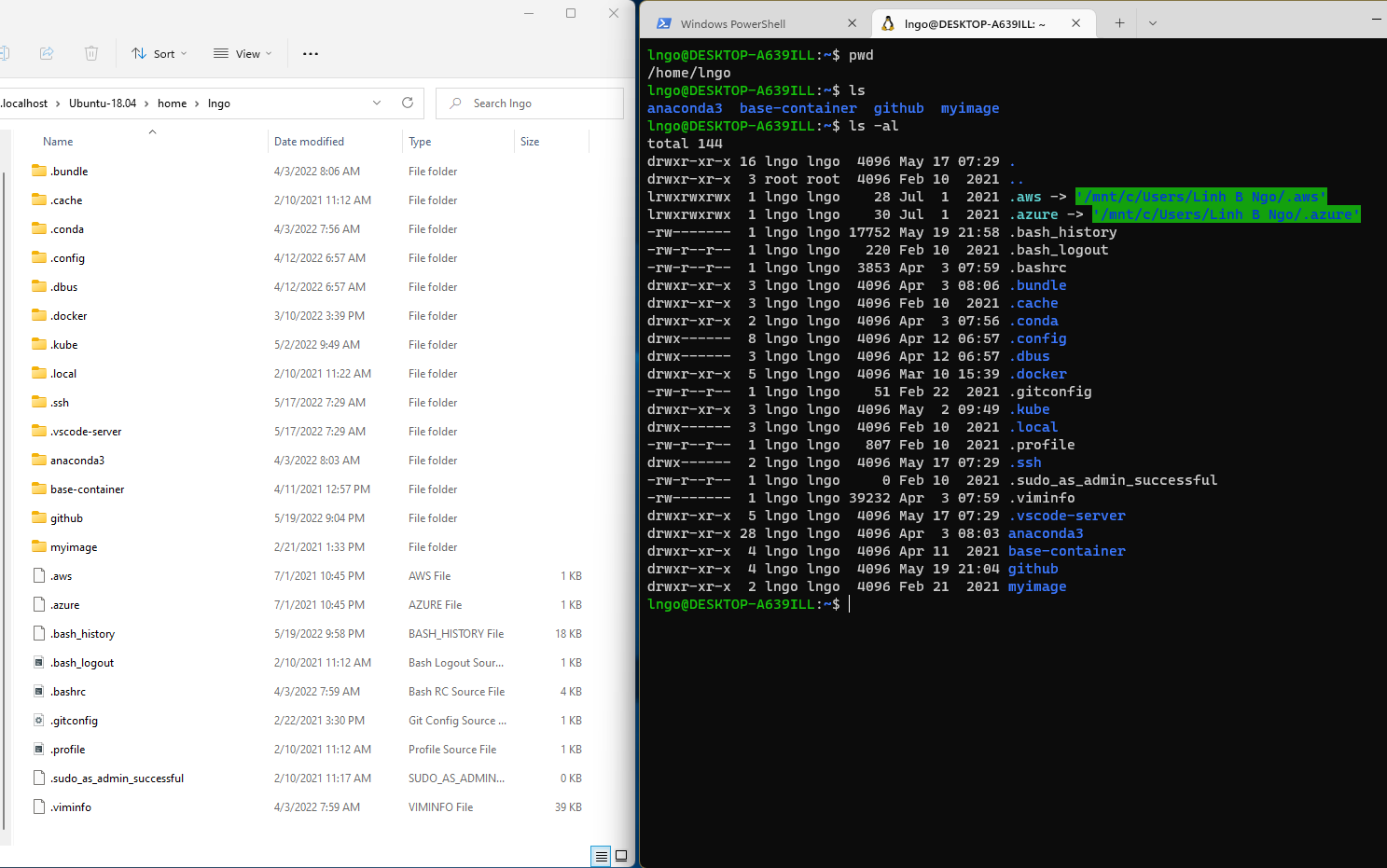
Comparing GUI versus CLI interfaces
Figure 2
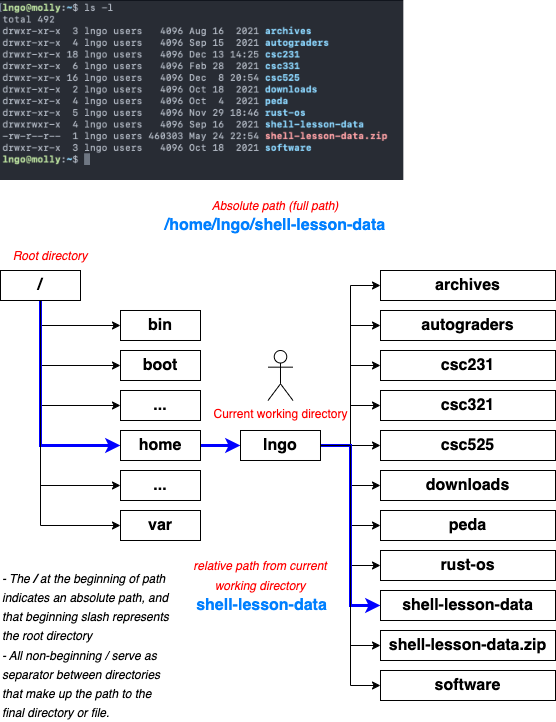
Figure 3
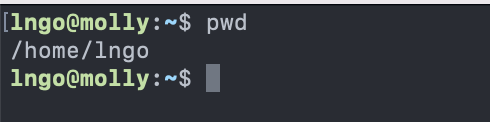
Figure 4
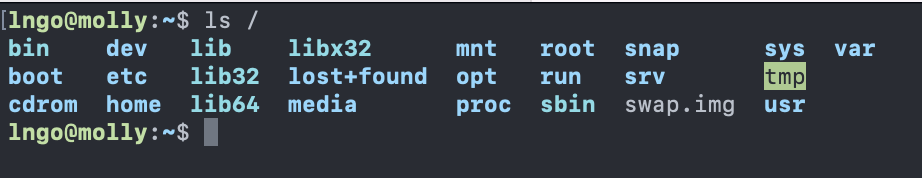
Figure 5
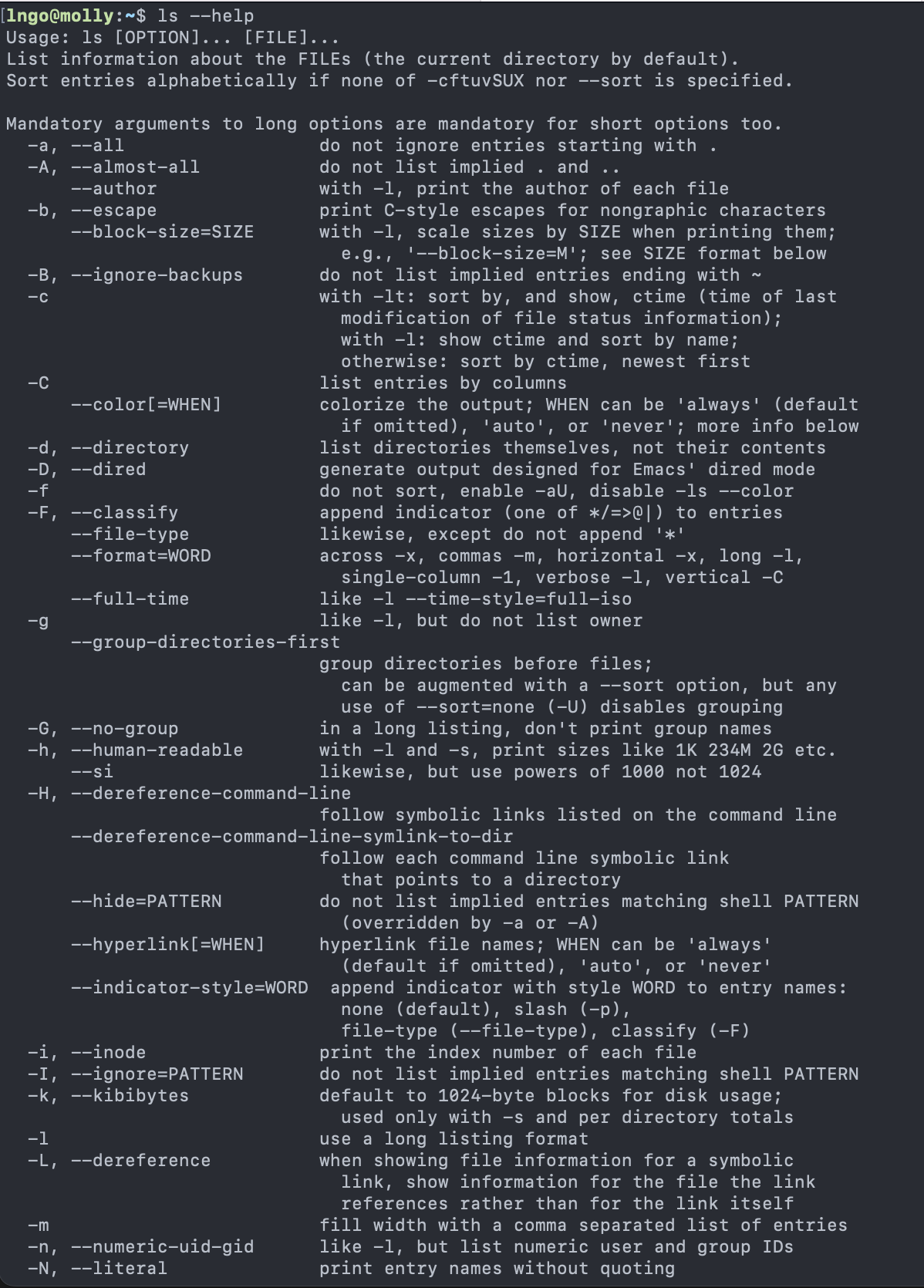
Figure 6
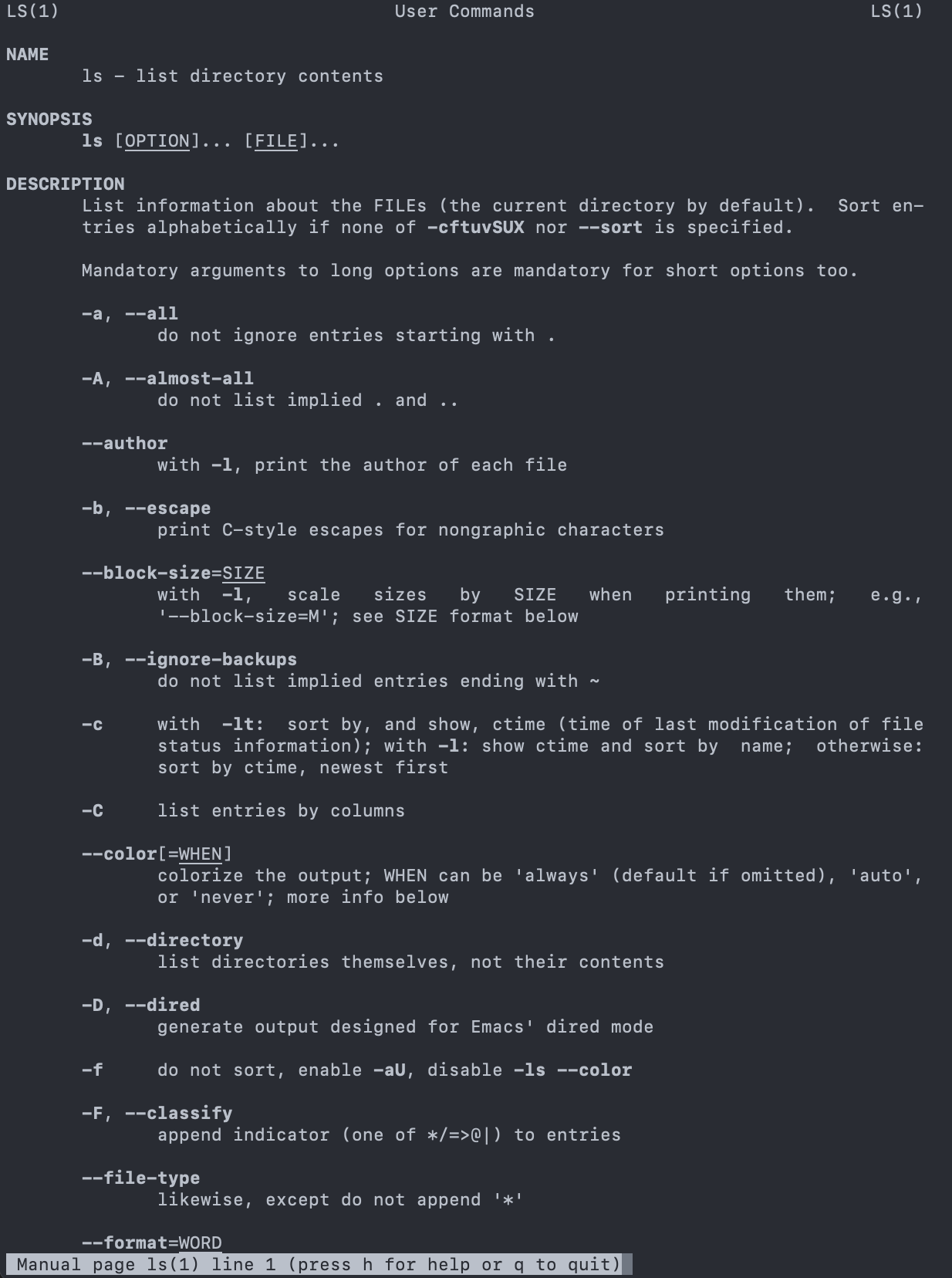
Figure 7
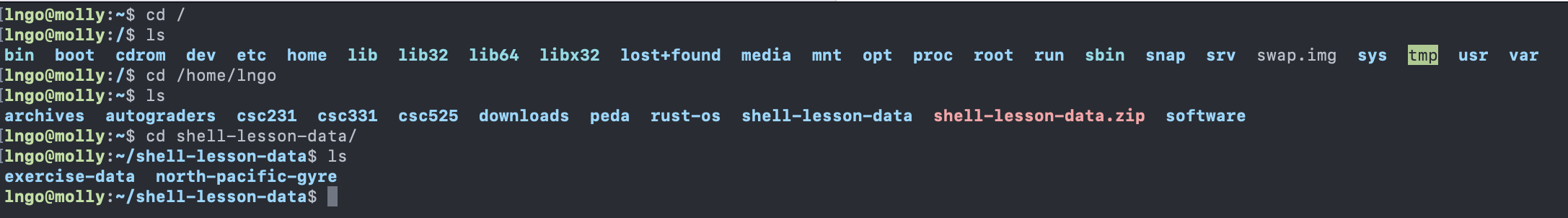
Figure 8
Figure 9
Figure 10
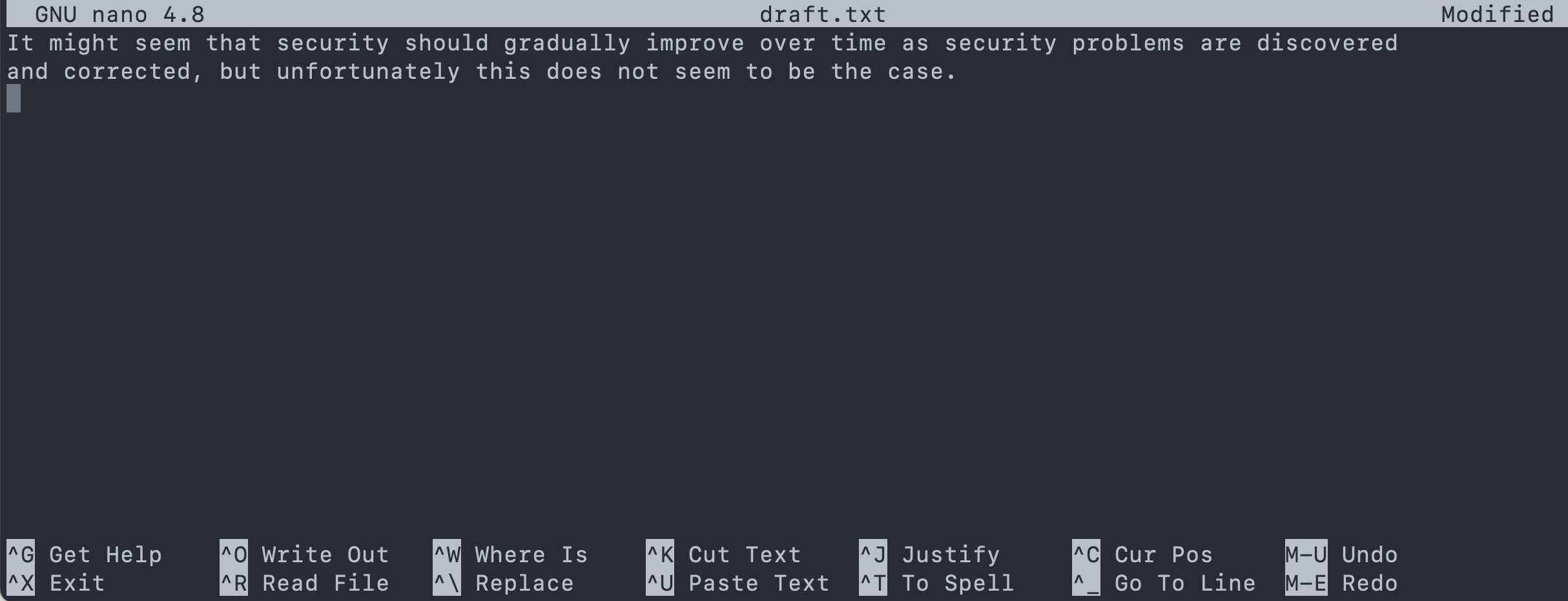
Figure 11
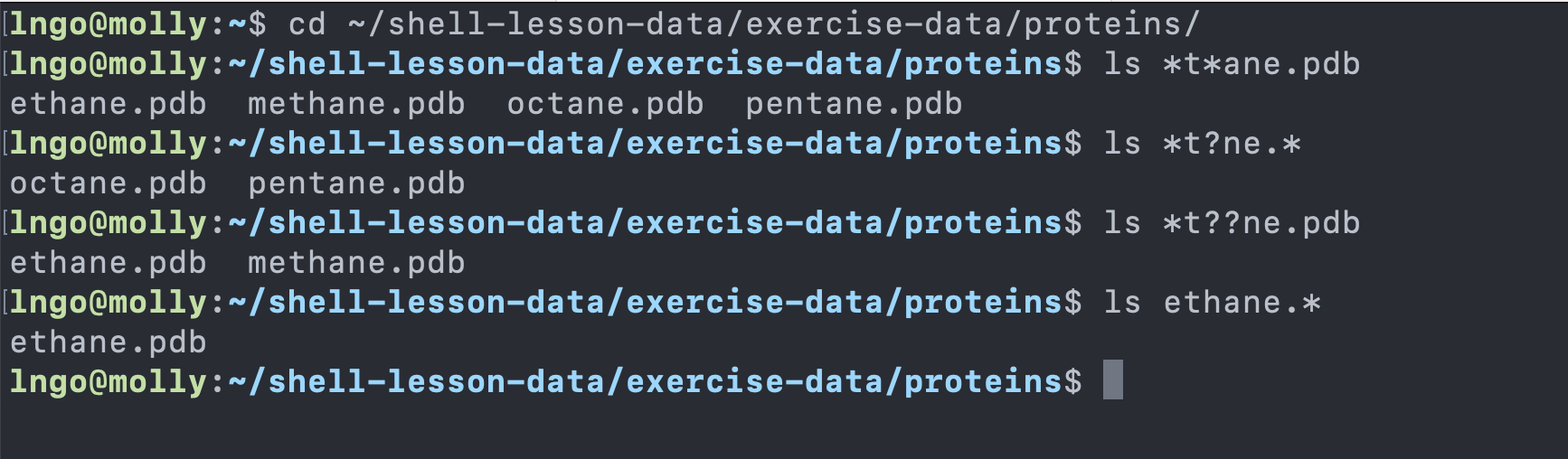
Access Control
Figure 1
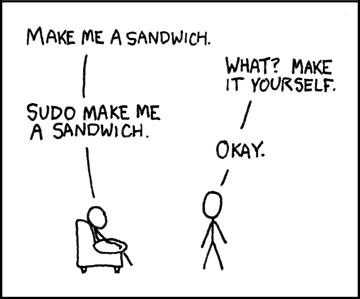
Sudo demonstration
Process Control
Figure 1
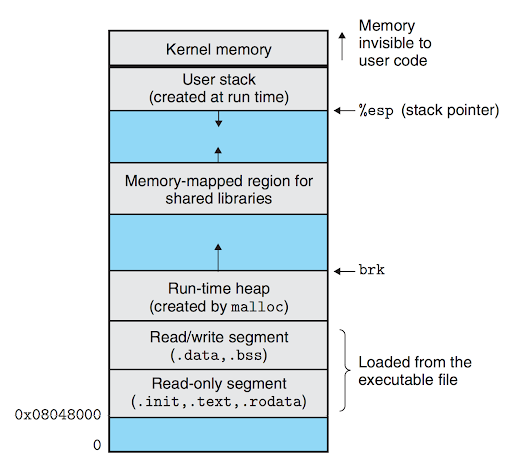
Mapping of a process in memory
The Filesystem
Figure 1
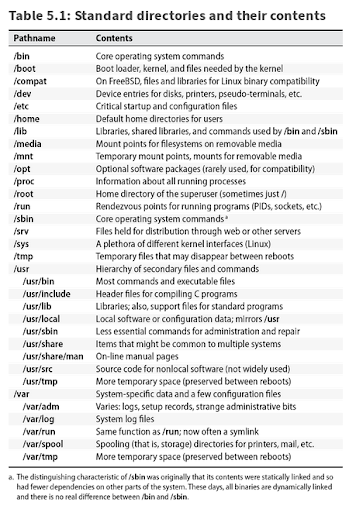
Standard directories and their contents
Figure 2
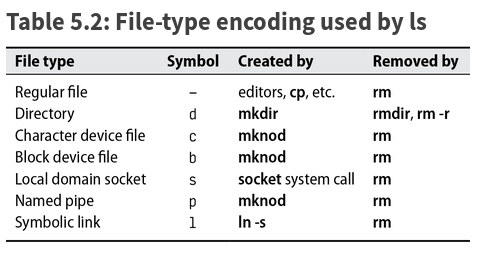
File type encoding used by ls
Figure 3
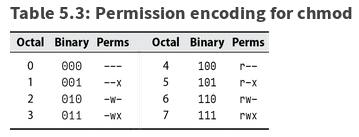
File type permission
Figure 4
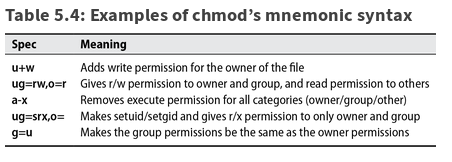
File type permission using mnemonic syntax
User Management
Software Installation and Configuration
Figure 1
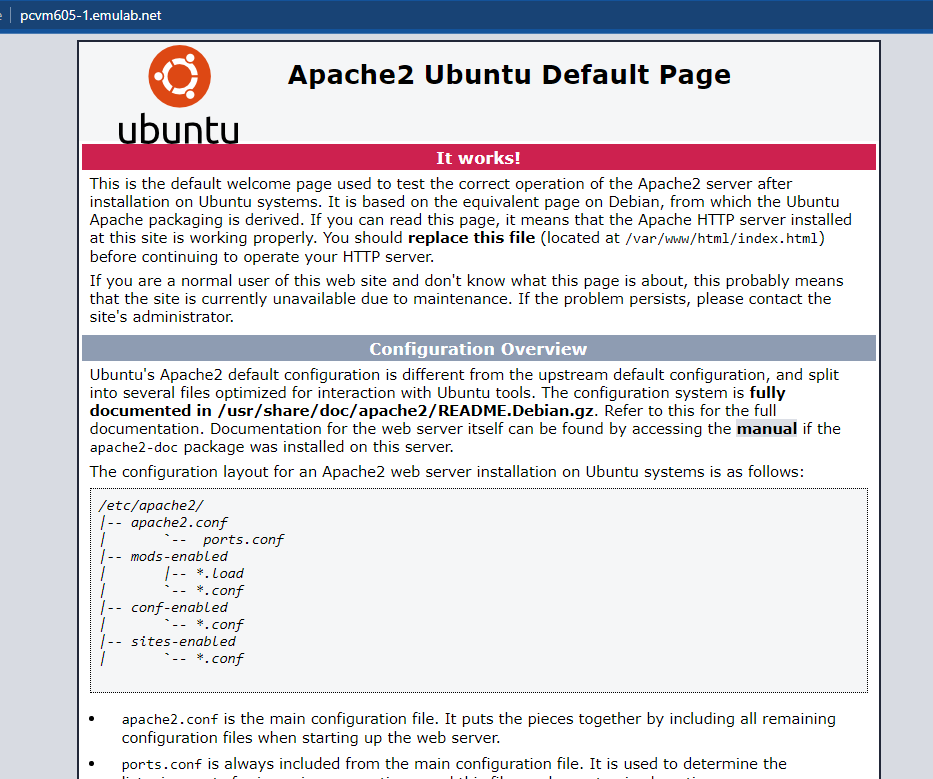
Figure 2
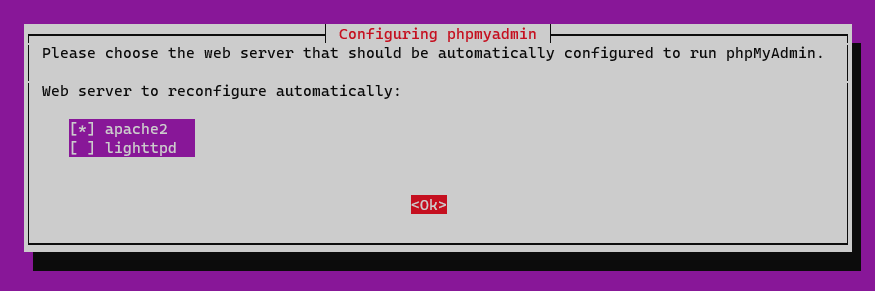
Figure 3
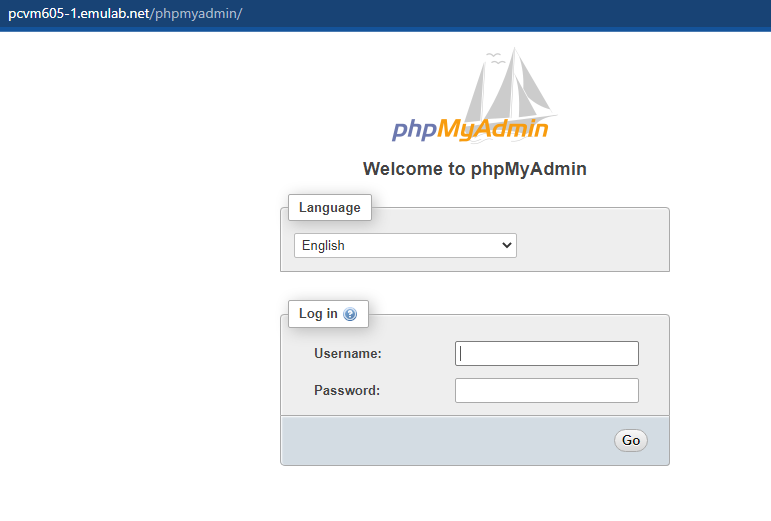
Figure 4
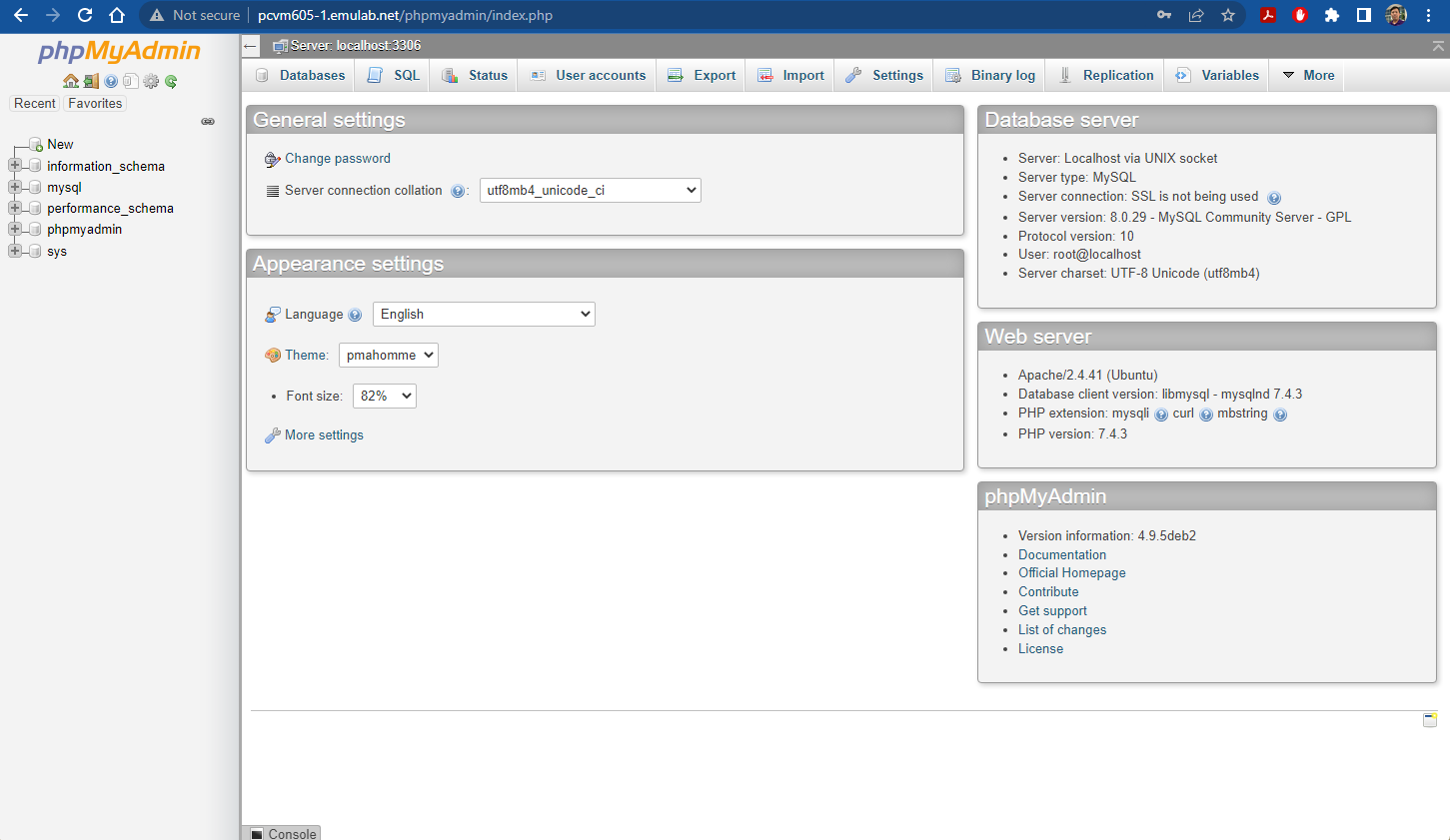
Figure 5
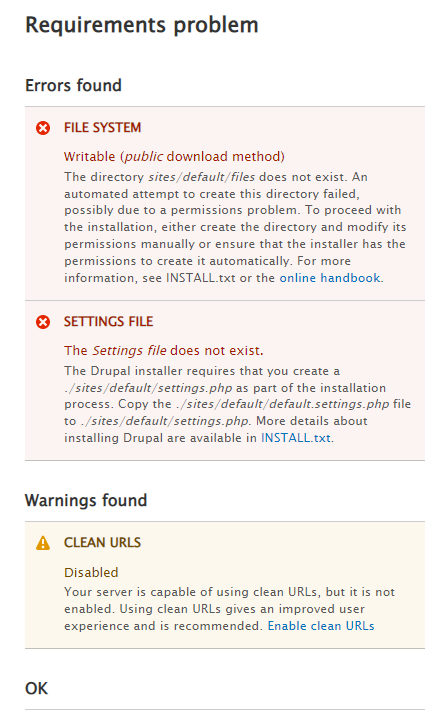
Figure 6
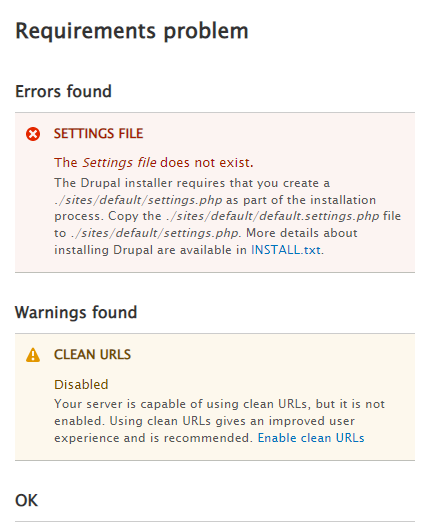
Figure 7
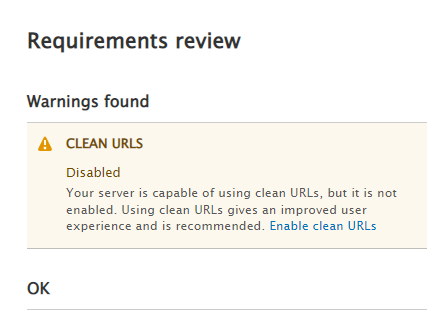
Figure 8
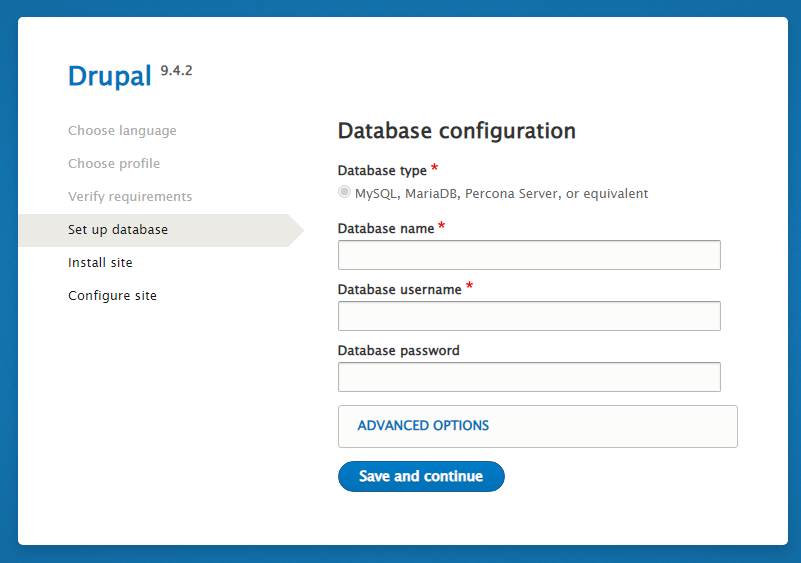
Bash Scripting
More Linux Bash Scriptings
Figure 1
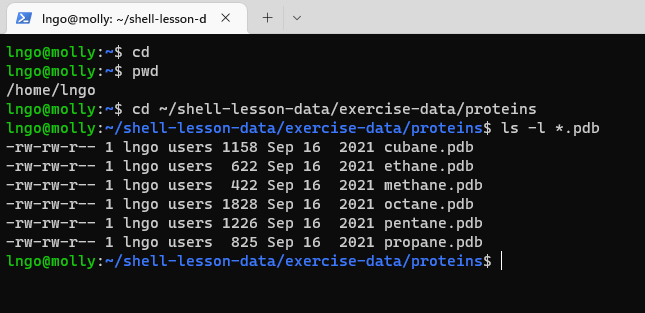
List files in current directory
Figure 2
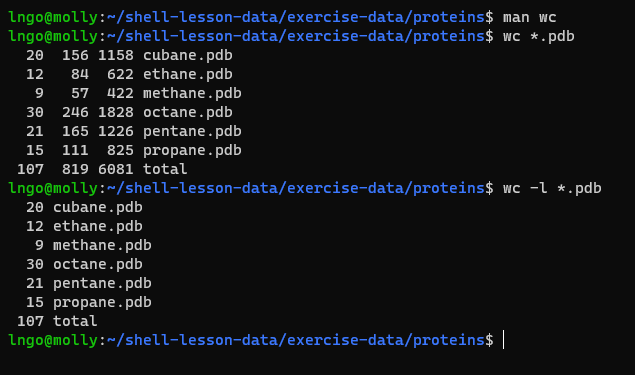
Running wc command
Figure 3
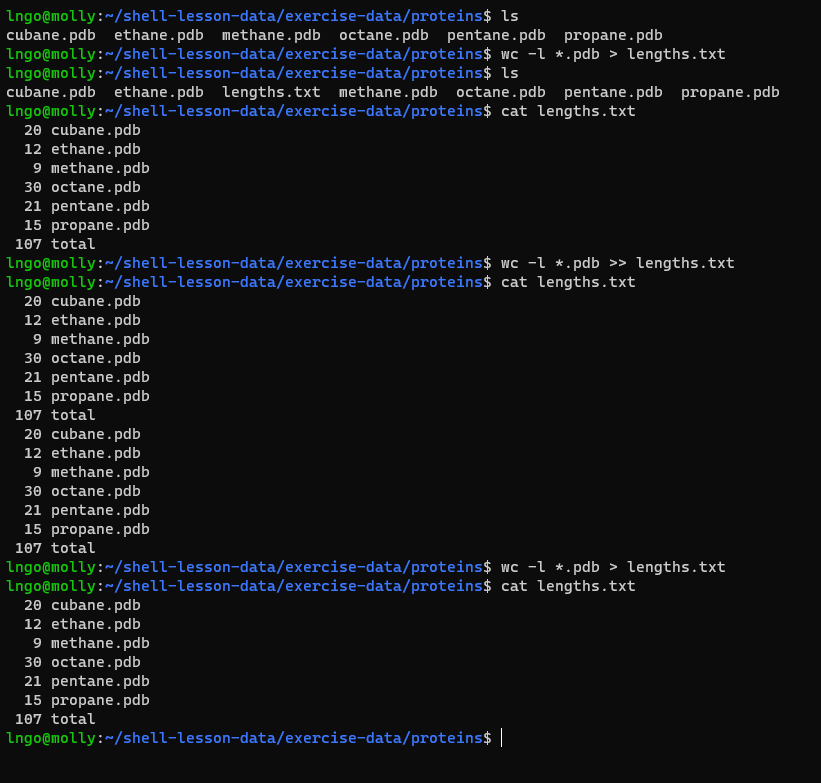
Redirect outputs to a file
Figure 4
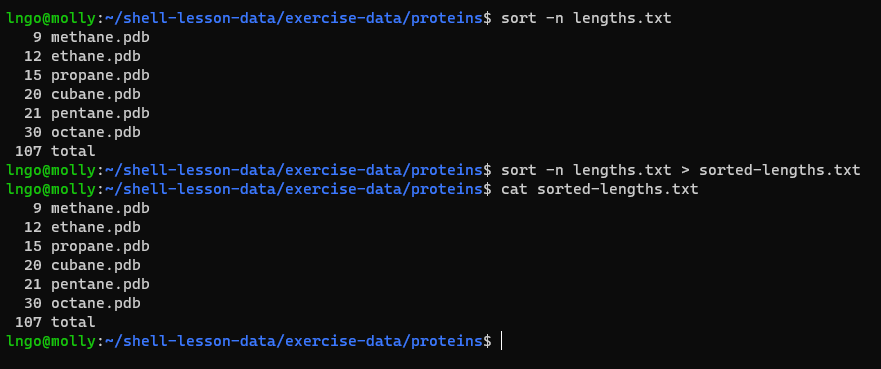
Redirect sorted outputs to a file
Figure 5
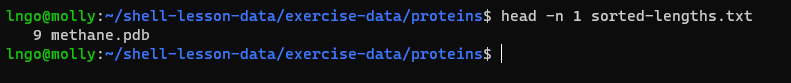
Figure 6
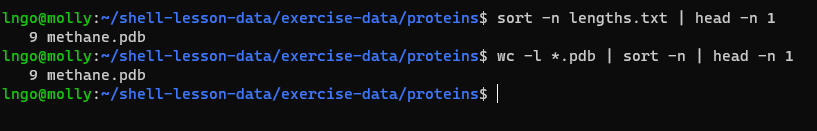
Figure 7
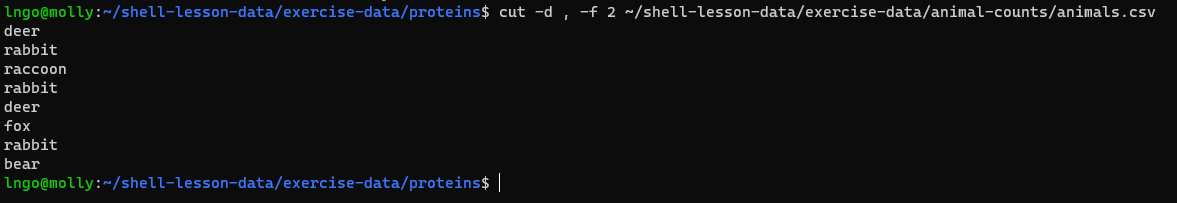
Figure 8
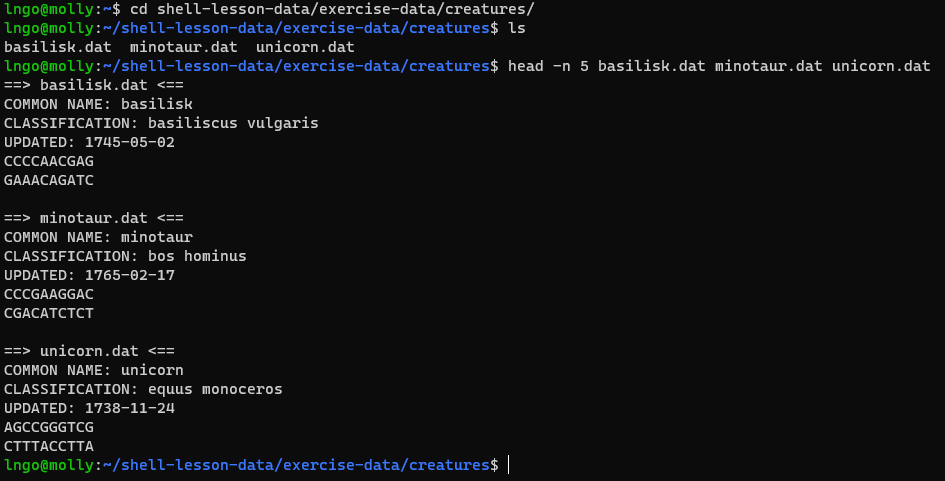
Figure 9
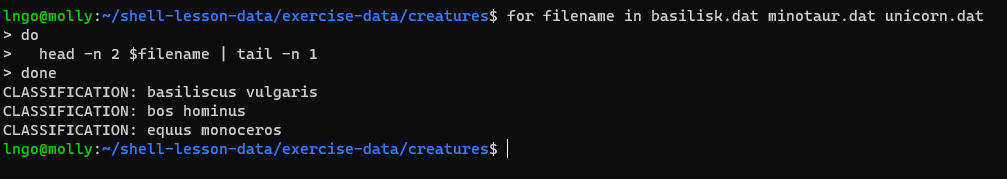
Figure 10
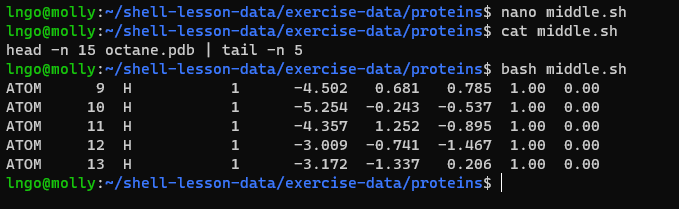
Figure 11
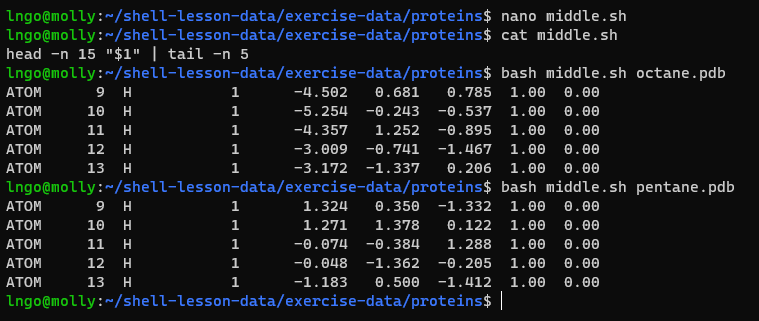
Networked File System
Figure 1

Figure 2
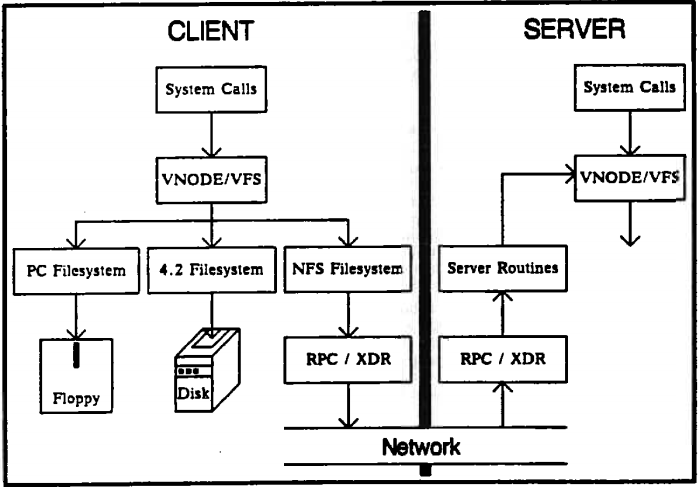
SSO: Single Sign On
Figure 1
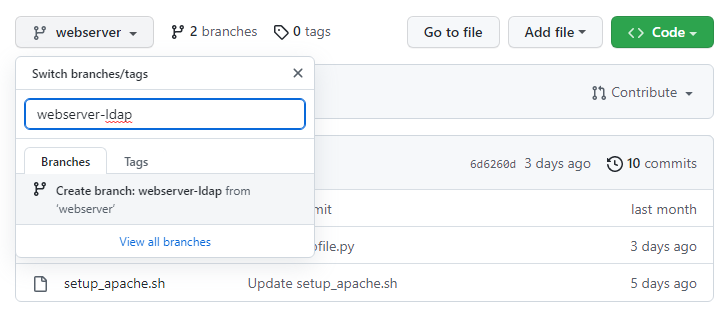
Setup a new branch from webserver
Practice Scenarios
Introduction to Docker Containers
Figure 1

Figure 2

Figure 3

Figure 4

Figure 5

Figure 6

Figure 7
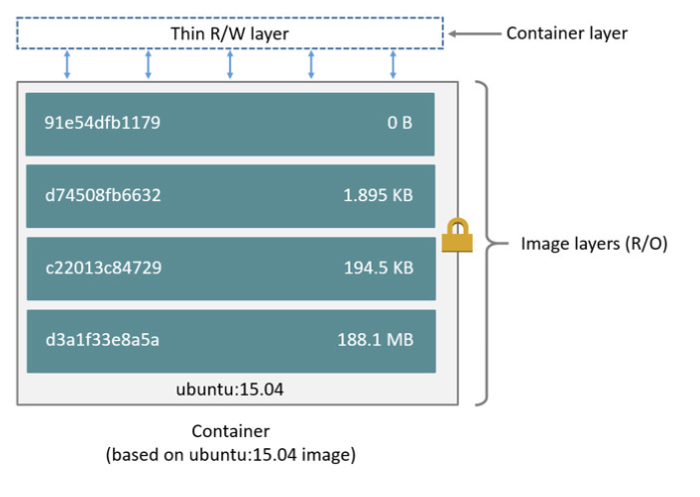
Figure 8
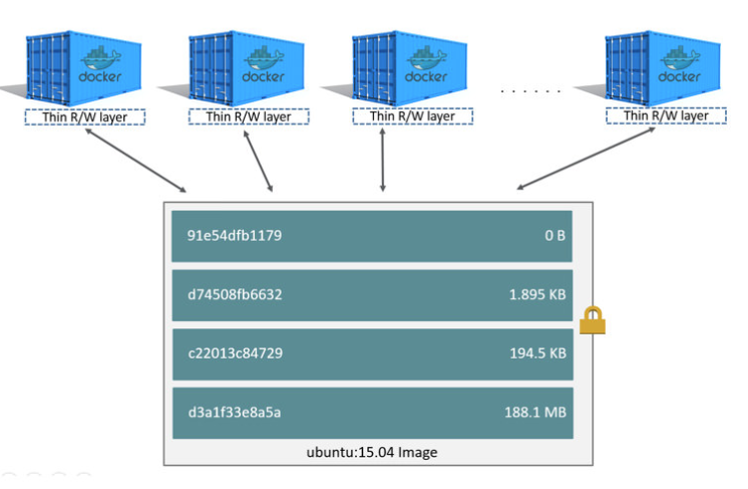
Figure 9
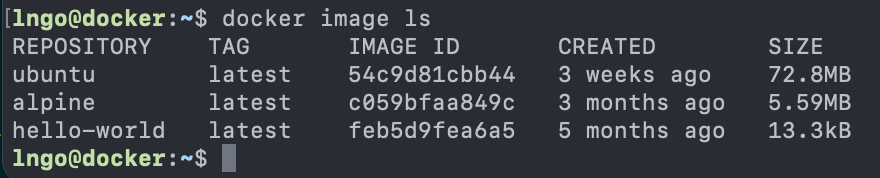
Figure 10
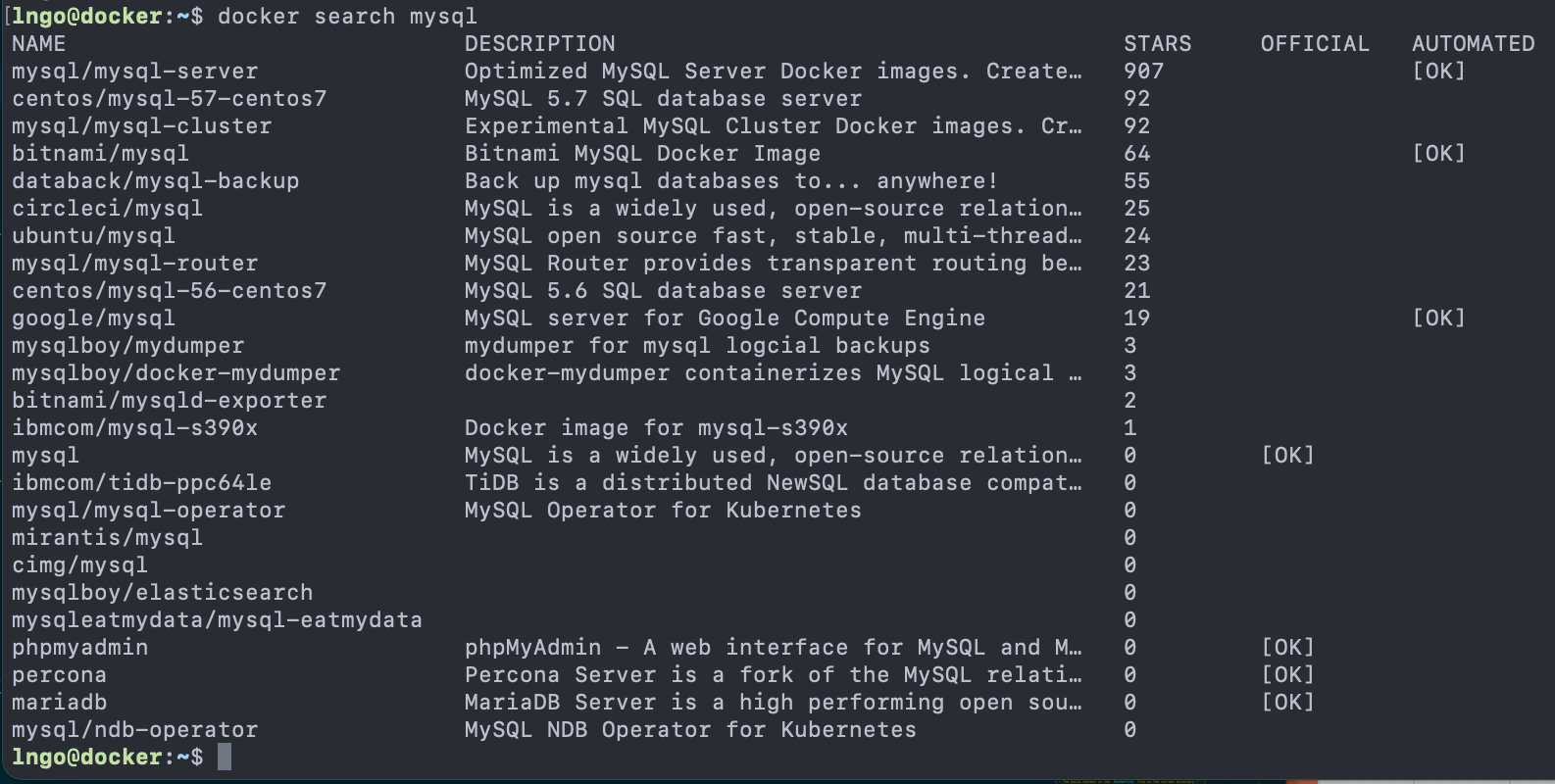
Figure 11
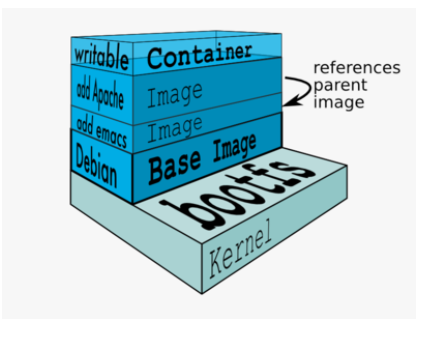
Figure 12
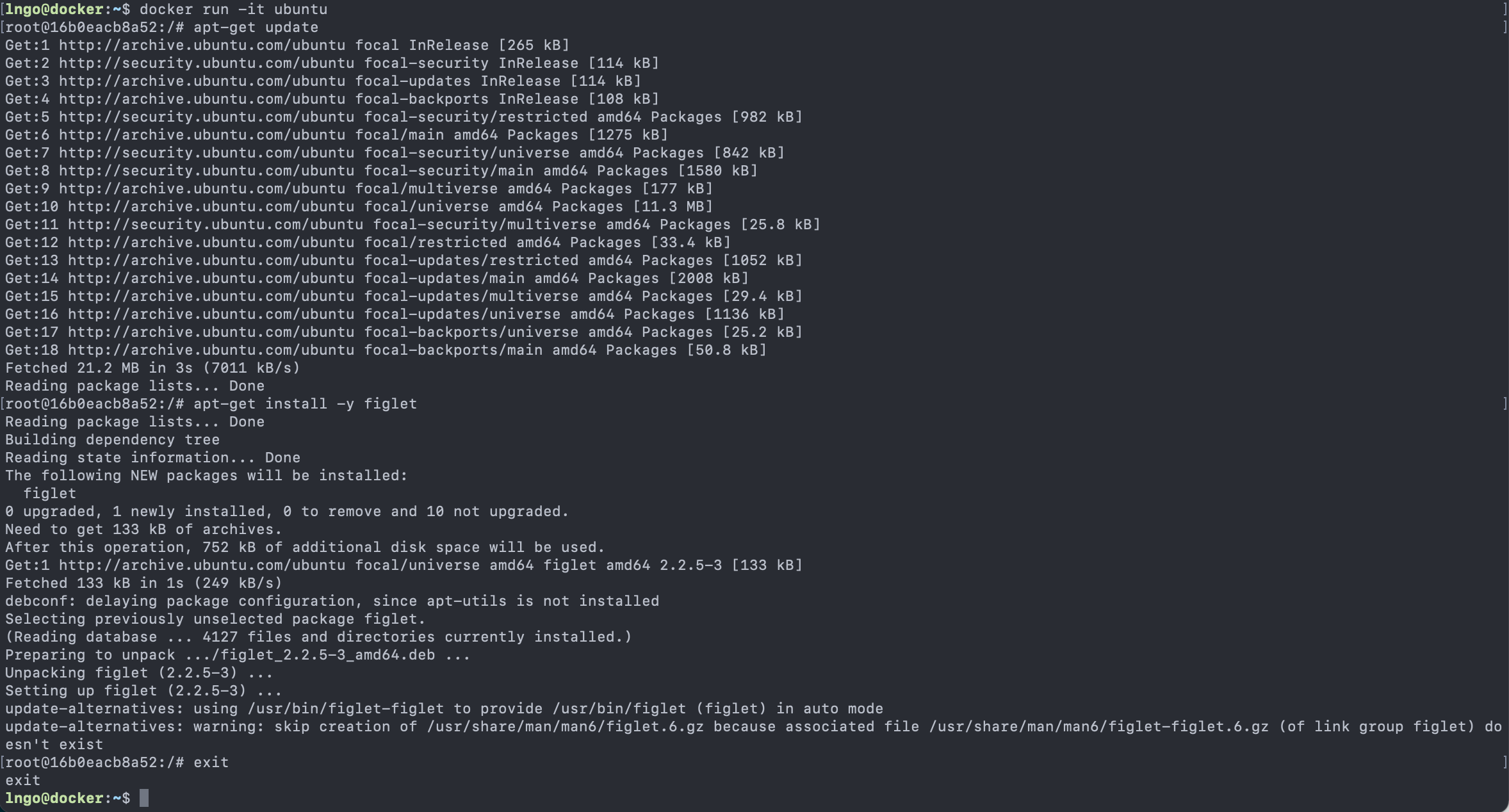
Figure 13
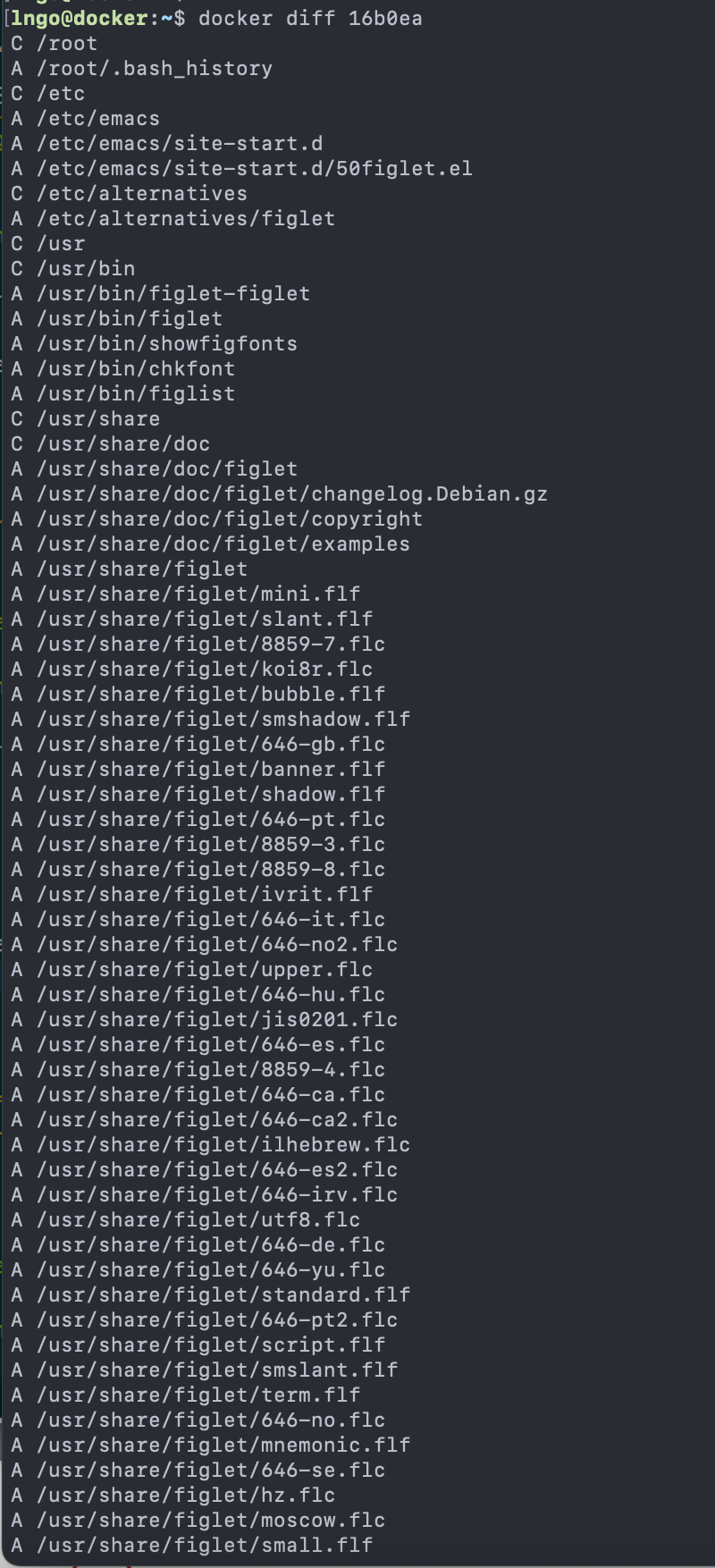
Figure 14
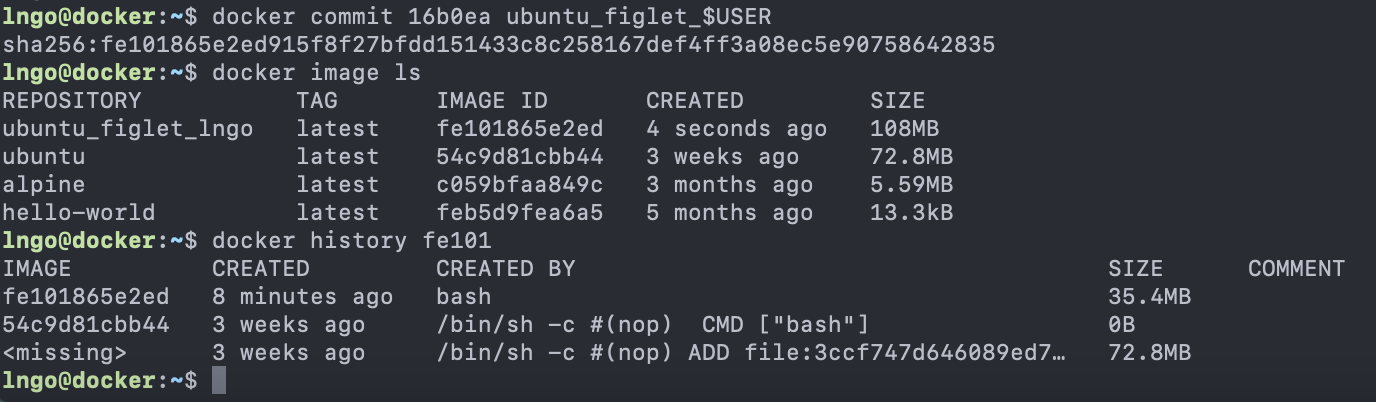
Figure 15
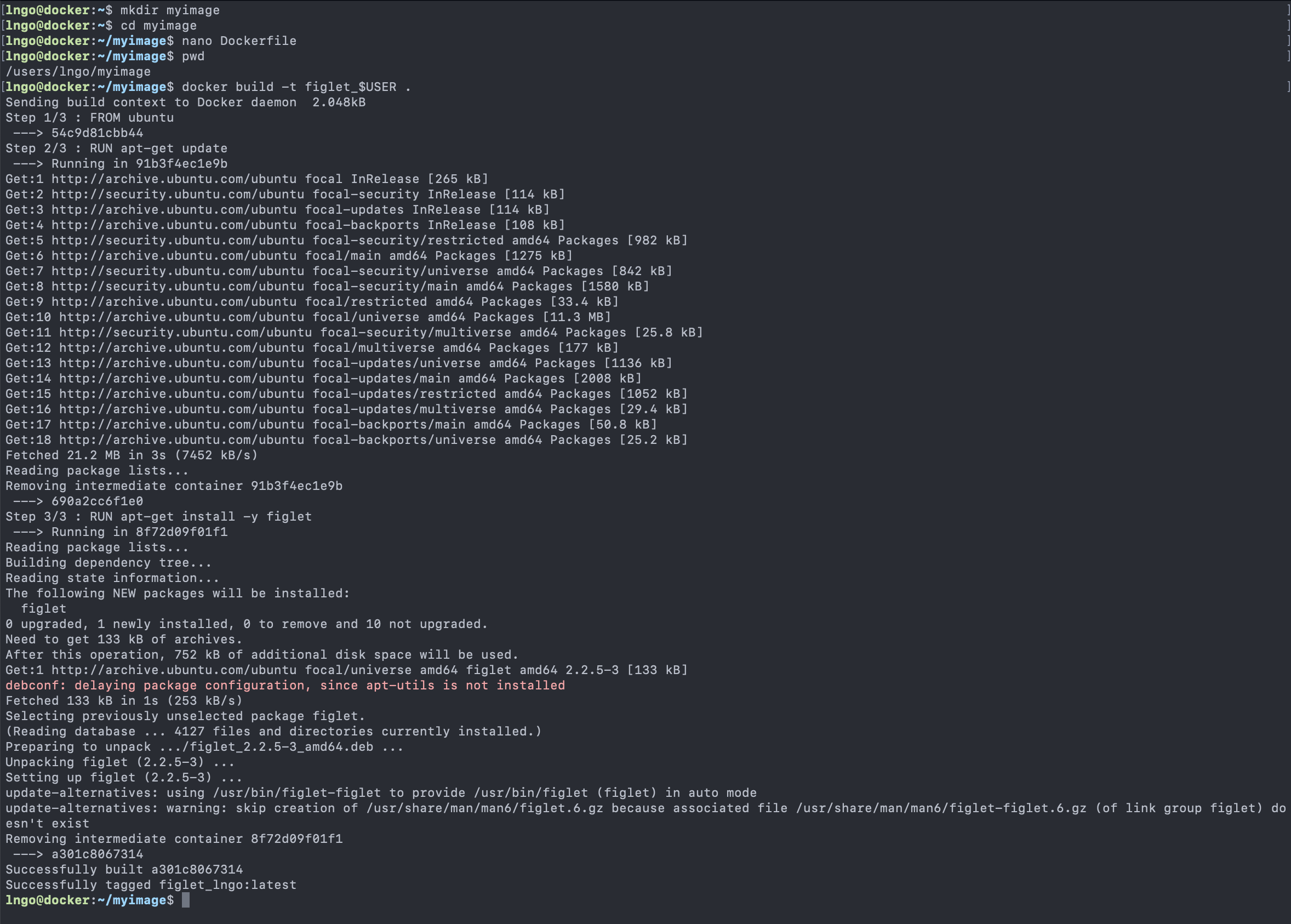
Figure 16
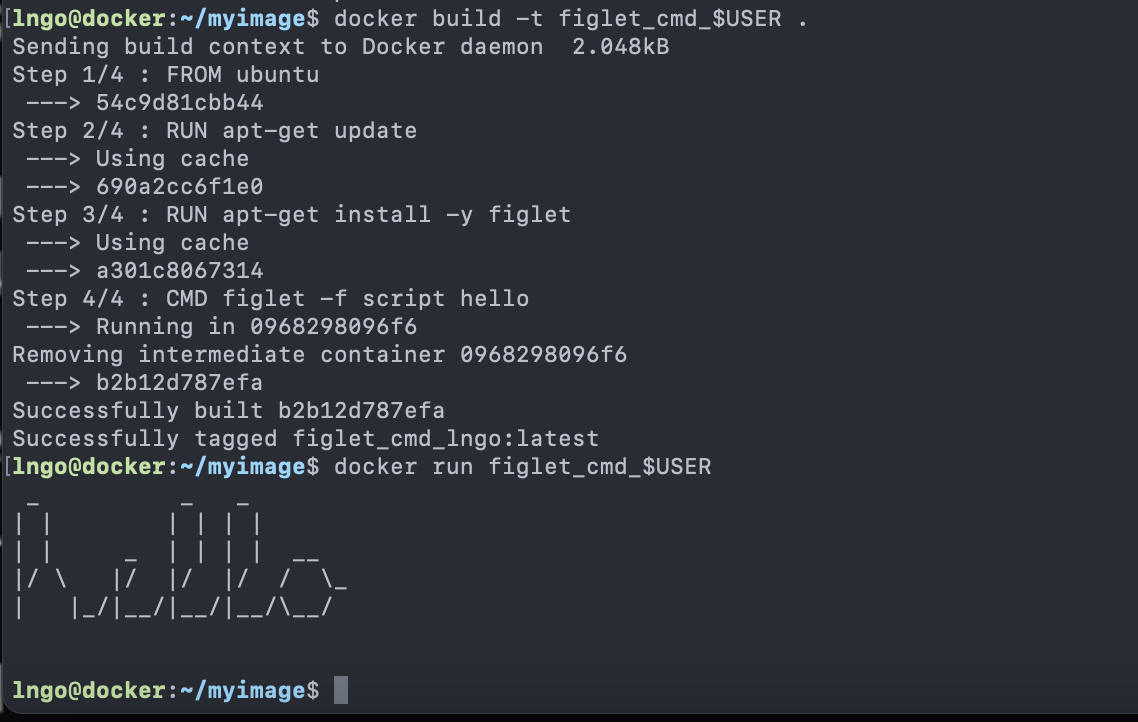
Figure 17
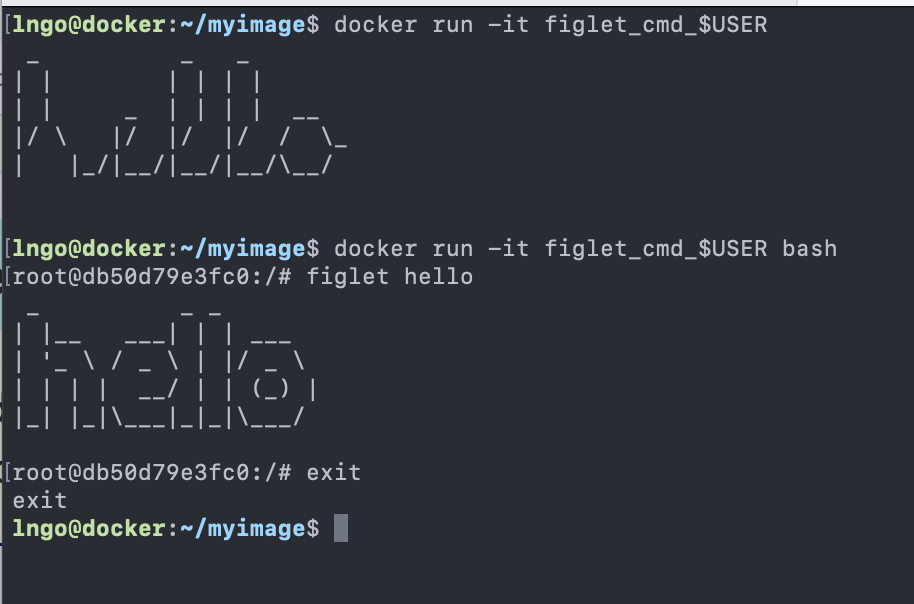
Figure 18
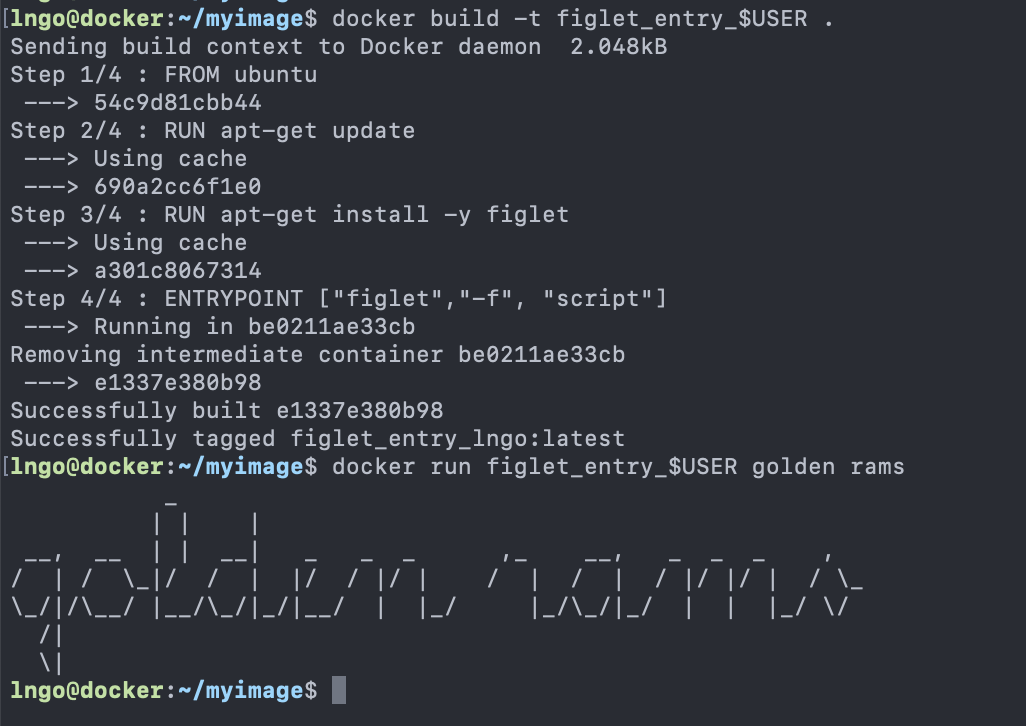
Figure 19
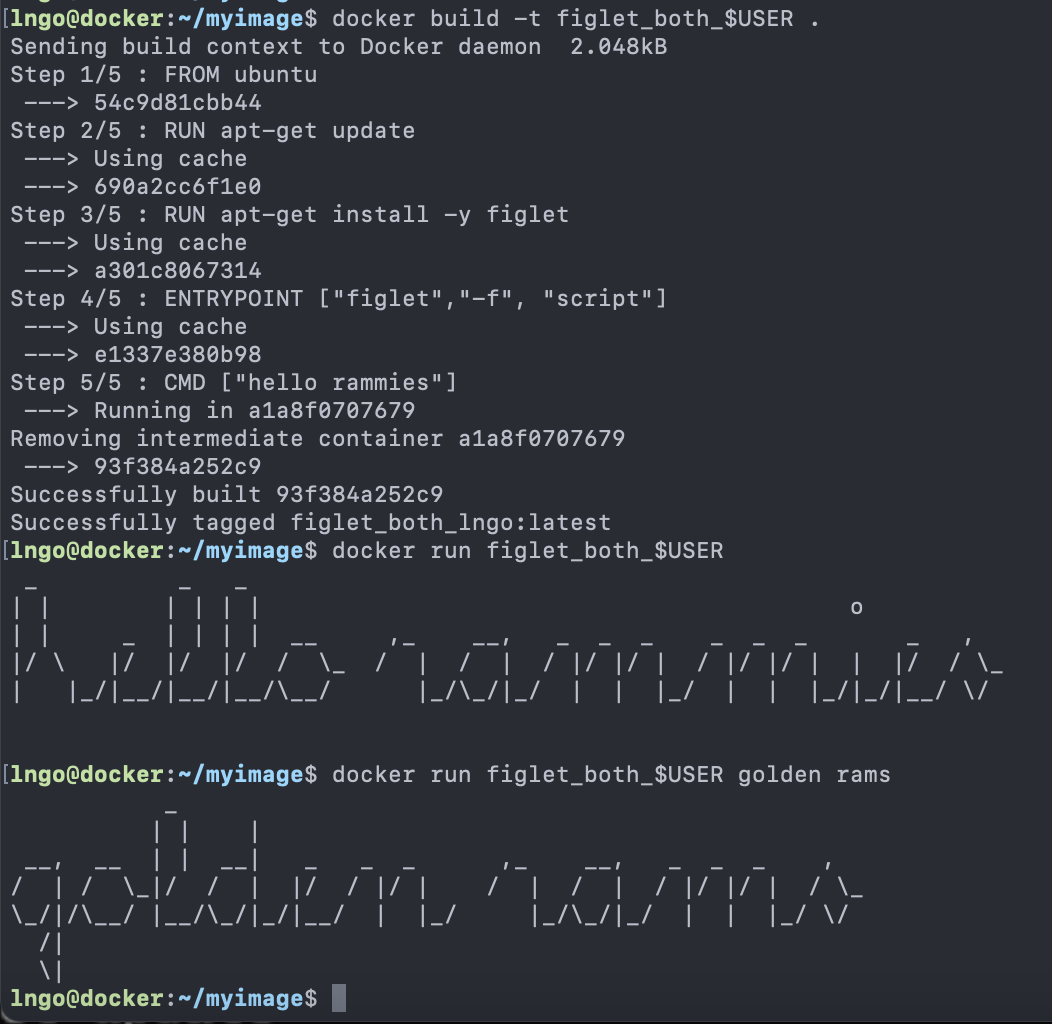
Figure 20
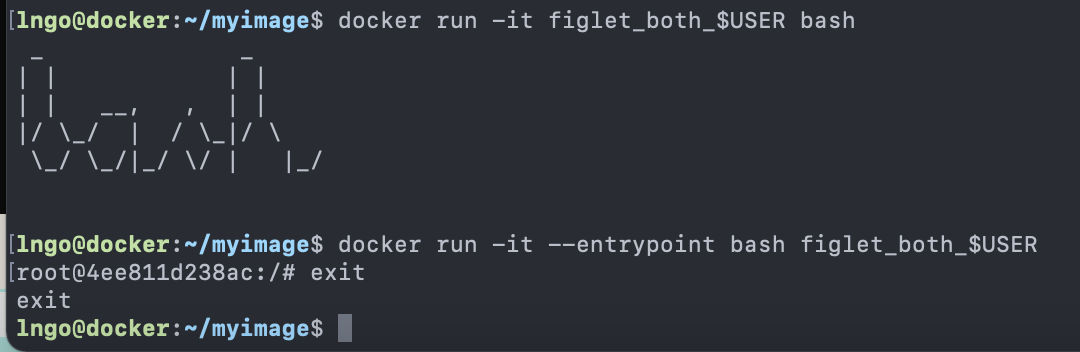
Figure 21

Figure 22
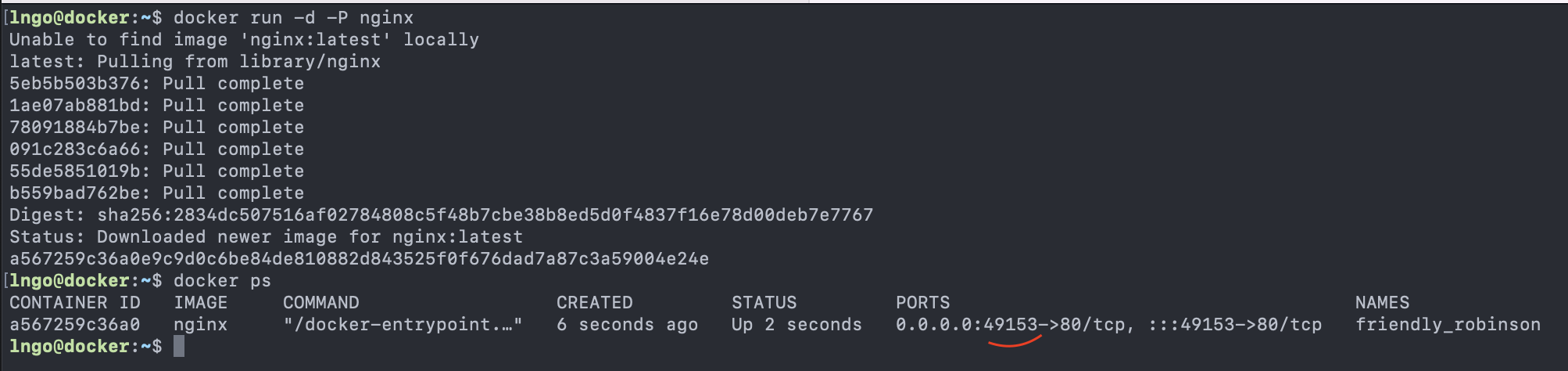
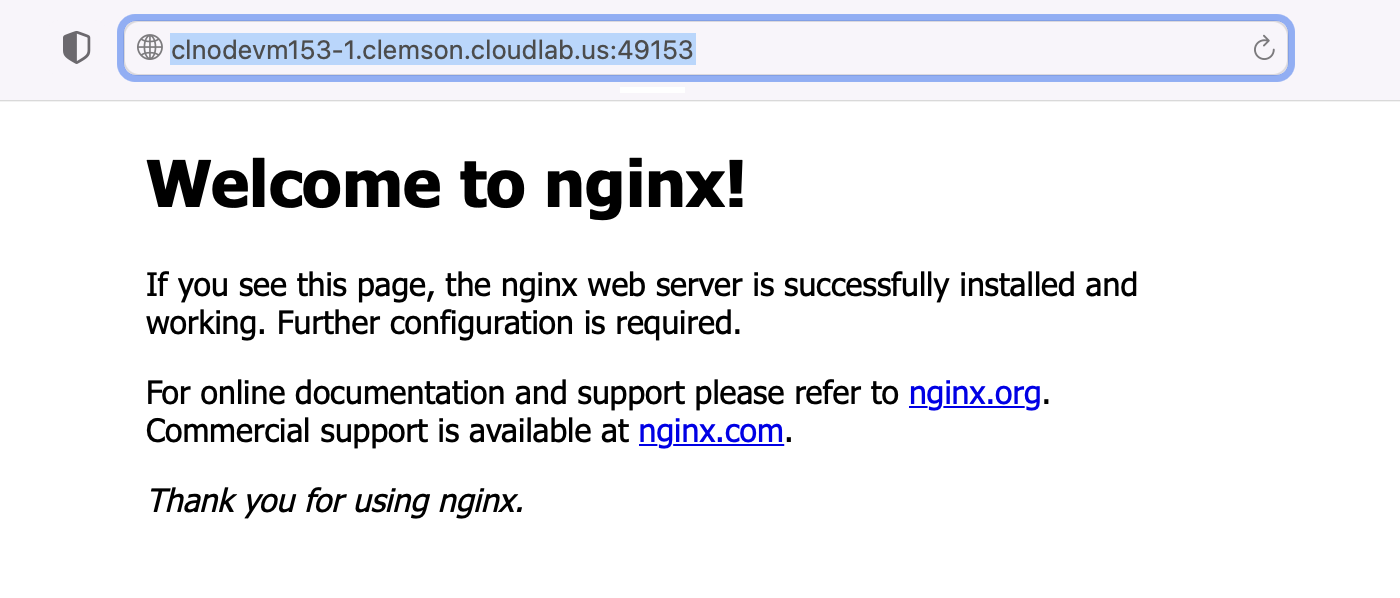
Figure 23
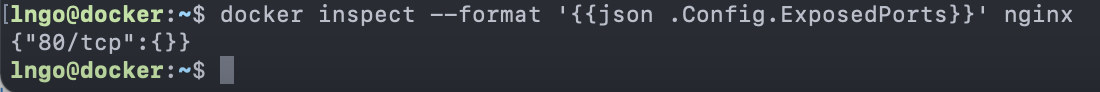
Figure 24
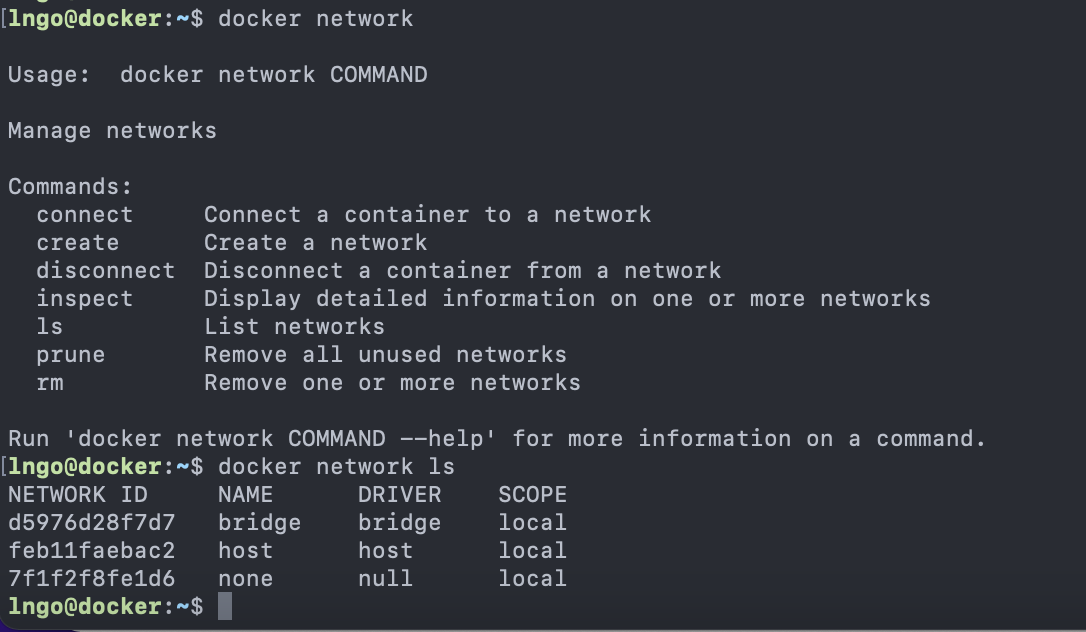
Figure 25
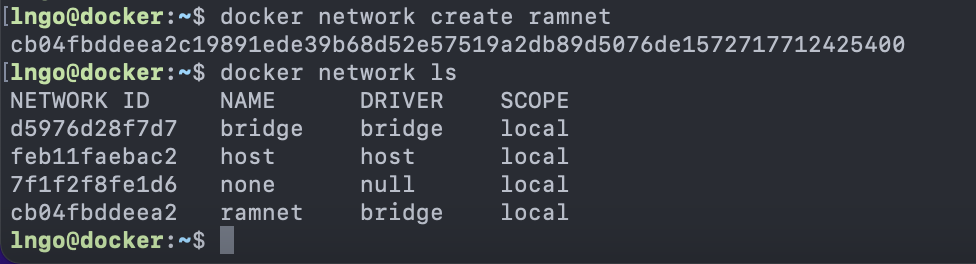
Figure 26